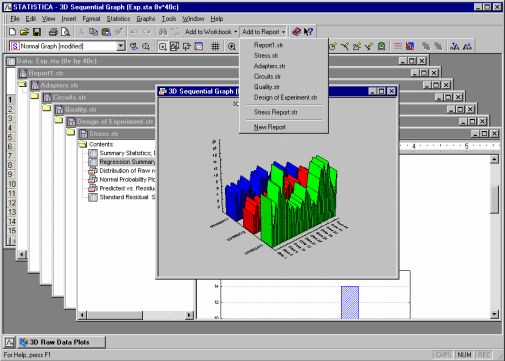Add to Report Button
Click the
![]() button to add the current document to an open report, a previously saved report, or a new report. A menu will be displayed in which you can specify to which report you would like to add the document.
button to add the current document to an open report, a previously saved report, or a new report. A menu will be displayed in which you can specify to which report you would like to add the document.
Select New Report from the menu to create a new report and add the current document to it. Note that if the document cannot be sent to a report (e.g., the document is a report or a workbook), this button will be dimmed.
Copyright © 2021. Cloud Software Group, Inc. All Rights Reserved.