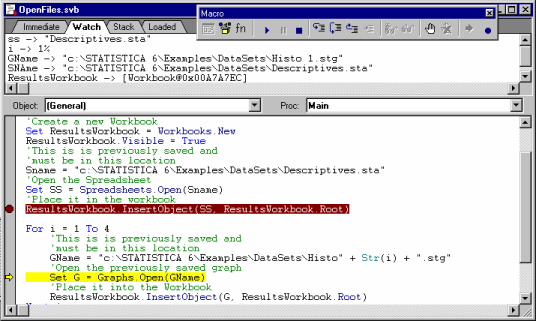Debugging a Macro Program
Once a macro program has been specified, the Statistica Visual Basic environment provides powerful methods for testing and debugging the program. You can set individual breakpoints in the program where you want the program to stop temporarily to allow you to look at the values of variables at that point (you can set and clear breakpoints by pressing F9 or clicking the
![]() Toggle breakpoint toolbar button). You can step through the program by using SHIFT+F8 or the
Toggle breakpoint toolbar button). You can step through the program by using SHIFT+F8 or the
![]() Step over toolbar button.
Step over toolbar button.
Copyright © 2021. Cloud Software Group, Inc. All Rights Reserved.