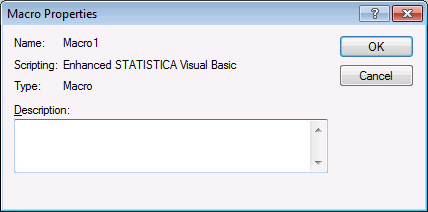Macro Properties
Ribbon bar. Select the Macro tab. In the Properties group, click Macro Properties to display the Macro Properties dialog box.
Classic menus. From the Edit menu, select Macro Properties to display the Macro Properties dialog box.
This dialog box reports the name, scripting language, and type information for the current macro.
Copyright © 2021. Cloud Software Group, Inc. All Rights Reserved.