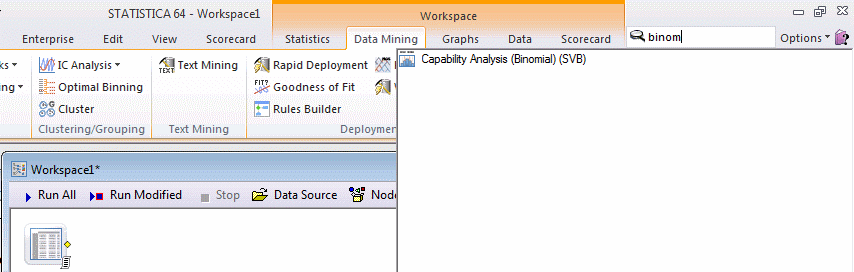Feature Finder
The Statistica Feature Finder is located in the upper right area of the ribbon bar.
Use the Feature Finder to perform a context sensitive search for program functionality, which is executed in the current program context.
Example:
- When a spreadsheet is displayed, type
binom into the
Feature Finder edit box. A list of different analyses related to or using a binomial distribution is displayed.
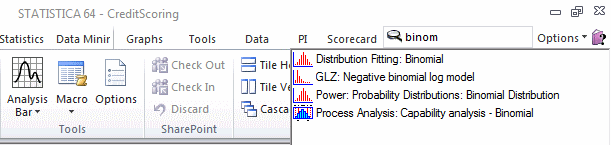
- Choose one of the topics by clicking it, or use the arrow keys on your keyboard to navigate through the list of choices.
- After you navigate to the desired item, press the Enter key to execute the functionality/command.
- If you want to exit out of the Feature Finder, press the Esc key, or click somewhere outside of the Feature Finder.
When a Statistica workspace is open, the Feature Finder list contains titles of workspace nodes that can be inserted into the workspace.
Note: There are no wildcard characters for a search. All characters are treated as literals. If you type "sp*" for a search it fails. If you type "sp" it searches for everything starting with "sp". If you type "sp form", the space between "sp" and "form" indicates that "sp" is a whole word and so it only searches for entries that have the whole word of "sp" and another word starting with "form." In this case, no entries are listed.
Copyright © 2021. Cloud Software Group, Inc. All Rights Reserved.