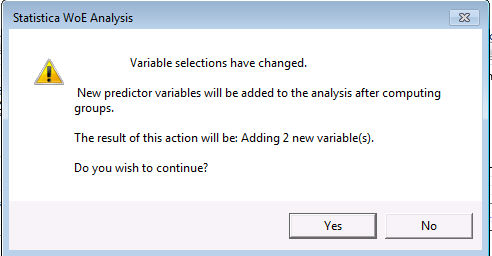Add/Delete Variables after Computing Groups
In the Weight of Evidence (W0E) analysis, you can add or delete already selected and binned (grouped) predictor variables (for example, after you have clicked the Compute groups button in the Startup Panel).
The two methods to change the variable selection of a analysis that already contains selections and results are listed below:
- Method One. Click the Variables button in the Specifications and Results Panel to display the Variable selection dialog box, which will display previously selected variables.
- Method Two.
- Click the
Add or
Delete button in the
Select a variable for the list below group box to open the
Select predictor variables to add dialog box.
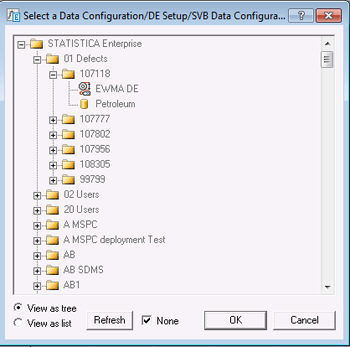
- Select new variables or deselect previously selected variables, and click OK to acknowledge the changes. A warning dialog box will display that contains information about the number of variables added and the number of variables and interactions dropped.
Non-Project WoE Analysis (a WoE analysis that is not loaded from a project)
When you click the Yes button in the warning dialog box, the WoE analysis will:
- Compute optimal bins (groups) for the newly selected variables.
- Deploy the bins of the existing predictor variables on input data.
- Drop interactions and excluded predictor variables.
- Retain the WoE analysis in a state where you can recompute groups if necessary. For instance, in the WoE Startup Panel, you can click the Compute groups button again to recompute groups if required.
Regroup
The Regroup checkbox is available for each predictor variable on the list. If you select the Regroup checkbox beside one or more Predictor variable(s), when you click the Compute Groups button, the analysis will recompute statistics and optimal binning from the data for the selected predictor variables.
While computing groups, when you select a predictor to regroup, the module will
- Determine the default optimal bins for the data, based on the CART or CHAID algorithm chosen in WoE Settings.
- Compute cross tables and frequency tables of Goods and Bads based on the default bins.
- Compute optimal bins for the newly selected variables
- Drop interactions and excluded predictor variables . When you regroup just one main effect variable that is involved in interactions, you delete the interactions from the predictors list.
- Retains the WoE analysis in a state where you can recompute groups if necessary. For instance, in the WoE Startup Panel, the Regroup button can be clicked again so that you can recompute groups on variables selected in the Regroup column if required.
Apply groups
When a Regroup checkbox is selected, the corresponding Apply groups checkbox will automatically be checked and that option disabled.
- Deploy the bins of the existing predictor variables on input data and compute results based on the newly computed WoE values for the bins from the saved project.
- Drop interactions and excluded predictor variables. Applying bins for just one main effect variable that is involved in interactions, deletes the interactions from the predictors list.
- Retain the WoE analysis in a state where you can re-deploy groups. The Apply groups flags controls which variables will be recalculated.