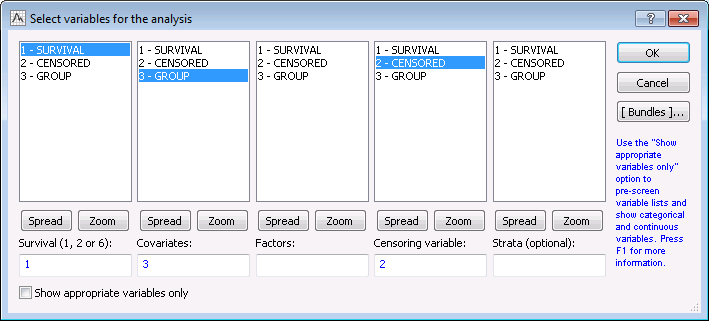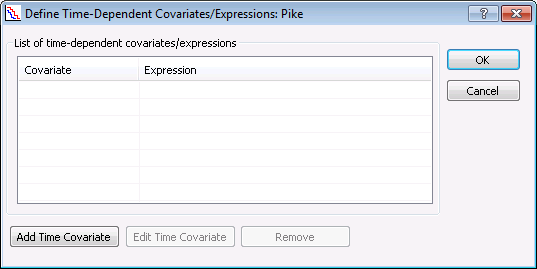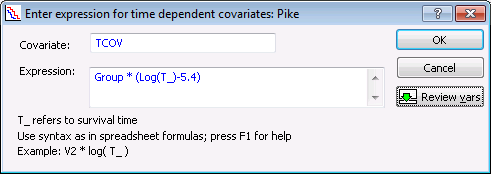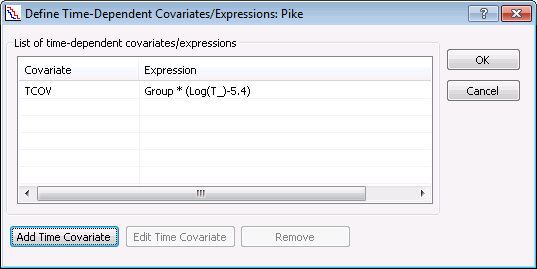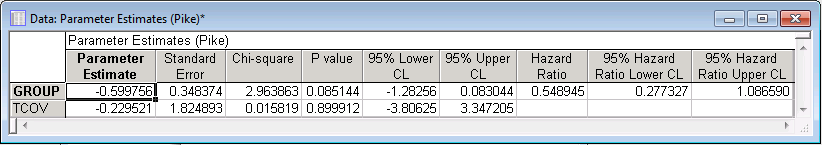Example 2 - Cox Proportional Hazards Model Survival - Time-Dependent
The data set for this example, Pike.sta, is based on a set reported by Pike (1966) describing the survival times for two groups of rats that had been exposed to a carcinogen. Suppose that we suspect that the effect of treatment (exposure to carcinogen) on the underlying hazard is not constant, that is, the proportionality assumption is violated. To the assumption, a model fits that includes both the fixed covariate Group as well as the time-dependent covariate defined as Group * (Log(Time)-5.4), where 5.4 is the mean of the log of survival times.
Prerequisites
Procedure
Copyright © 2021. Cloud Software Group, Inc. All Rights Reserved.