MSA Attribute Data - MSA Attribute Data Tab
Select the MSA Attribute data tab of the MSA Attribute data dialog box to access the options described here.
- Data are arranged as
- In this group box, select the option that specifies the arrangement of data in the spreadsheet.
- Single column (Stacked data)
- Select this option button if the data contain a column with operator labels or IDs and the operator responses are located in another column. For example:
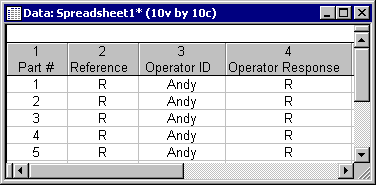
- Variables
- Click the Variables button to display the variable selection dialog box, where you specify the variables for the analysis.
- Multiple columns (Unstacked data)
- Select this option button if there is one column of responses for each operator and trial. For example:
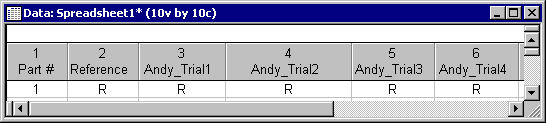
- Variables
- Click the Variables button to display the variable selection dialog box, where you specify the variables for the analysis.
- Number of operators
- Enter the number of operators in the data set.
- Number of trials
- Enter the number of trials in the data set.
Operator response codes.
- Code for accept responses
- Enter the code for accept responses.
- Code for reject responses
- Enter the code for reject responses.
Copyright © 2021. Cloud Software Group, Inc. All Rights Reserved.
