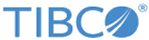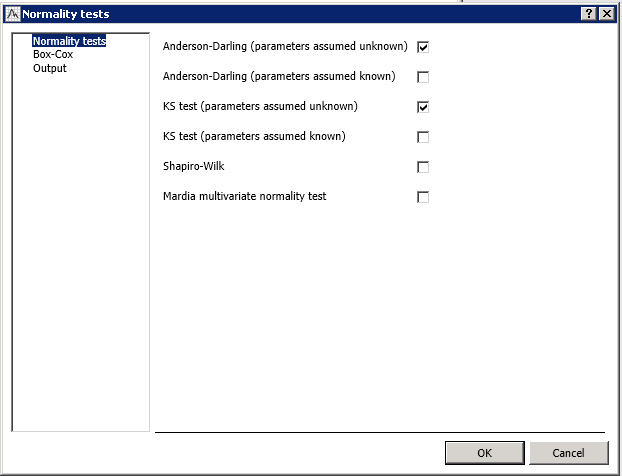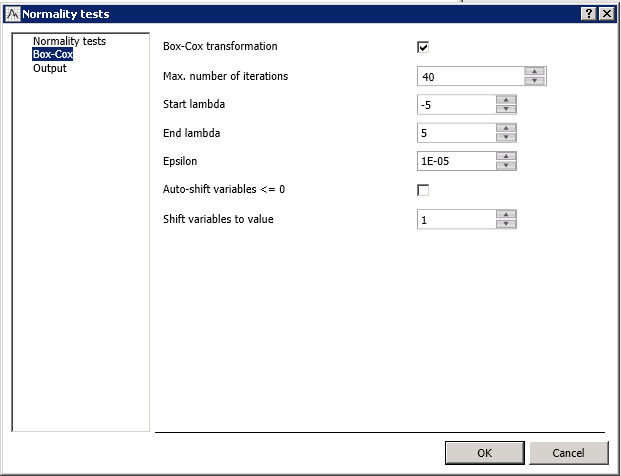Determining Normal Distribution of Sample Data
You can use Normality Tests to test whether a given set of observations is a sample from a normal distribution.
Graphical and statistical tests are available within the
Normality tests node. You can also perform the
Box-Cox transformation, which transforms the selected variables so that they are as close to normal as possible. The transformed variables are then available as a downstream document.
Procedure
Copyright © 2020. Cloud Software Group, Inc. All Rights Reserved.