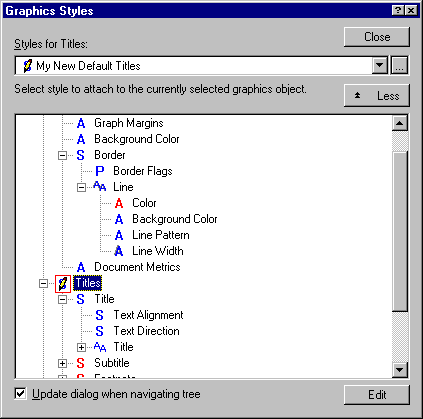Graphics Styles
Click the Styles button in the Graph Options dialog box to display the Graphics Styles dialog box. These options are used to manage all of the various graphics styles associated with the current type of graph. Graphics styles can be edited, created, and applied to your graph by utilizing the features on this dialog. For additional details, see Graphics Styles - Overview.
For a general description of the hierarchical nature of graphics styles, review Graphics Styles - Overview. Once you have selected the feature to edit, click the Edit button, and the respective dialog or dialog control on the respective tab of the Graph Options dialog box will become active (i.e., it will receive the focus, so you can click on it in order to introduce the desired customization).
For additional details, see: