Print Preview Button
Click the
 button to display the
Print Preview dialog. This dialog is used to see how the selected document (e.g., report, spreadsheet, graph) will look when it is printed.
button to display the
Print Preview dialog. This dialog is used to see how the selected document (e.g., report, spreadsheet, graph) will look when it is printed.
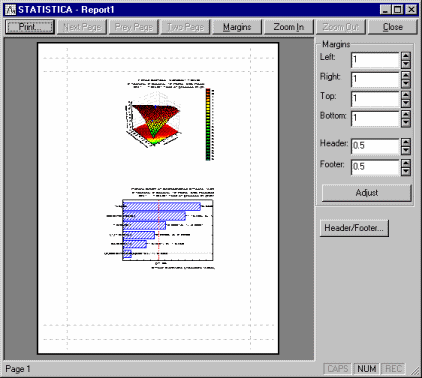
Use the controls in this dialog to modify the Header and Footer placement as well as the Left, Right, Top, and Bottom margins.