Setting Basic Print Options - Workbook
You can print individual documents (spreadsheets, graphs) in a workbook (one by one), or you can print all documents in the workbook in sequence. For example, suppose you have a created workbook such as the following one.
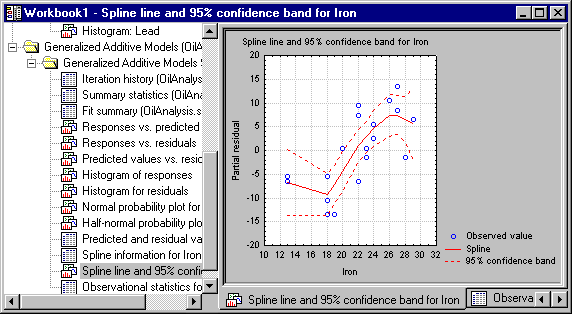
The available print options on the File menu now include the following items.

| Option | Description |
|---|---|
| Workbook Page Setup | Displays the Workbook Page Setup dialog, where you can select various options for printing the entire workbook (that is, when you subsequently choose option Print from the File menu). |
| Print Setup | Displays the standard printer setup dialog, with options that depend on your operating system, specific printer. |
| Print Preview | Displays the standard Print Preview dialog, showing the positioning of the selected document on the printed page (that is, a preview of the way in which the respective document is printed). Options for changing the printout margins and positioning of the content of the printed page are also provided. |
| Displays the Print Workbook dialog. Among other standard printing options, there are three options in the Print range group box. | |
| All | Prints all items in the workbook. |
| Pages from/to | You can enter the page numbers in the from and to boxes to specify the pages in the workbook you want to print. |
| Selection | Prints the currently selected items. |
| Print Active Item | Prints the currently highlighted (selected) item(s) in the workbook. |