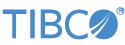This topic describes the hardware and software configurations supported in this TIBCO® Streaming release 10.6.4.
Select versions of the supported software were tested to work with TIBCO® Streaming and all later backwards compatible versions are expected to work with TIBCO® Streaming. TIBCO will provide technical support for compatible versions of the software on this list.
Certifications of non-supported software can be requested through TIBCO technical support channels. Successful certifications indicate that TIBCO will support the use of that software with TIBCO® Streaming for a specific TIBCO® Streaming minor release. Certified software may or may not transition to supported software in subsequent TIBCO® Streaming minor releases at TIBCO's discretion.
| Operating Systems |
TIBCO® Streaming supports Windows and macOS platforms for development, and supports Windows and Linux platforms for production deployment. macOS platforms are not supported for production servers. In all cases, these are 64-bit platforms running on Intel or AMD x86_64 hardware. StreamBase Studio development is supported on:
The StreamBase Runtime for build or staging servers and for production deployment and development is supported on the following platforms:
For all Linux systems, see the Perl, Zip, and compatibility library requirements below. The StreamBase Runtime is explicitly not supported for production deployment on:
In all cases, TIBCO® Streaming supports the latest service packs and operating system updates. _________________ *When first selecting the Open StreamBase Command Terminal Here feature in Studio, you are prompted for permission to control the terminal. This is expected behavior. **On RHEL 7 and its related distributions, the recommended installation procedure is the archive-bin method. If you use the RPM installation method, RHEL 7 issues several warning messages during installation that complain about file removal failures, although the installation is successful. ***The libnsl package must be installed when running on RHEL 8, AlmaLinux 8 and CentOS 8. |
||||||||||||
| Processor Architectures | TIBCO® Streaming runs on Intel and AMD 64-bit x86_64 processors. For all Intel processors, hyper-threading is supported. For Intel and AMD processors, multiple CPU cores are supported and encouraged. | ||||||||||||
| Java Development Kit (JDK) |
TIBCO® Streaming requires Java 11 (11.0.16 or later) from Oracle or OpenJDK. TIBCO® Streaming provides the runtime components of Oracle JDK version 11.0.16 in a subdirectory of the installation directory to run program fragments and applications from within StreamBase Studio, or from the command line. TIBCO® Streaming detects, and prefers, a system-installed JDK over its bundled JDK. Using a system-installed JDK allows you to manage Java installations independently of TIBCO® Streaming. To compile your own StreamBase Java clients, custom functions, or custom operators with the StreamBase Java Client library, your development host must have a JDK installed. TIBCO recommends that you compile with the same, or newer, JDK version as the one bundled with your TIBCO® Streaming installation. The exception is on Debian Linux, where eligible external Oracle JDK installations are not detected. Thus, the Streaming development environment uses the bundled Oracle JDK only. See Installing a JDK for further information. |
||||||||||||
| Maven |
TIBCO® Streaming ships with a standalone installation of Maven
3.6.3 for customer command-line use. (The separate instance of Maven used
internally by StreamBase Studio is at the 3.8.1 release level.) To take
advantage of this standalone Maven installation you must:
TIBCO® Streaming does not support other Maven releases. To prepare for command line and build server usage of Maven 3.8 or newer, you should ensure that any Maven artifact servers that you run, including replicas of Maven Central or other external repositories, allow access to Maven repositories using the HTTPS protocol. Maven settings files that specify HTTP protocol will need to be changed for use with Maven 3.8 or newer. See the Maven 3.8.1 release notes for a discussion of this change. The mvn command shipped with StreamBase runs with Java and must be able to locate a java command in the PATH or in standard installation locations. The system Java detected by the mvn command is not required to be from the same Java release family required by Studio and the StreamBase Runtime. However, TIBCO recommends using the same or newer Java release for your system-level Java as the one shipped with Studio. |
||||||||||||
| No JDK licensing restrictions | The licensing restrictions for cryptography modules that applied to previous TIBCO® Streaming releases no longer apply to TIBCO® Streaming. | ||||||||||||
| LiveView Web version |
TIBCO® LiveView Web Standard Edition is included with TIBCO®
Streaming. This provides the runtime component of LiveView Web,
lvweb.war, which is automatically installed in
new LiveView project folders by default. The version of this bundled LiveView
Web release is 1.6.2.
|
||||||||||||
| RAM |
*For production servers, determine the appropriate RAM amount from peak-load and volume testing on your staging servers. |
||||||||||||
| Screen resolution | To use StreamBase Studio, your monitor's screen resolution should be at least 1440 x 900 pixels. Higher resolution settings and multiple monitor configurations are strongly recommended. | ||||||||||||
| Web browsers |
The latest versions of these Web browsers are supported for viewing pages that
use the LiveView JavaScript API and TIBCO® Streaming documentation:
There is an exception for the .NET Client API documentation, which is only provided on Windows systems. To view this documentation without complications, you must use Firefox or a Microsoft-provided browser. This page of the documentation describes the workarounds available for Webkit-based browsers such as Chrome. |
||||||||||||
| Disk capacity | The disk space requirements for TIBCO® Streaming can be considerable, and are described on a separate page, Disk Space Calculations. | ||||||||||||
| Perl | Perl is required by OpenSSL on Linux and macOS platforms. Perl is shipped with macOS, but barebones installations of Linux may not have it. Be sure to install Perl on all supported Linux hosts. Perl is not required on Windows platforms. | ||||||||||||
| Zip | On all supported Linux platforms, make sure the zip and unzip commands are installed and available on the PATH. | ||||||||||||
| Linux compatibility libraries |
RHEL 8 and AlmaLinux 8 require the libnsl package. RHEL 7 servers and their compatibles require the gdb and sysstat packages in addition to Perl and zip.
For all RHEL compatible Linux servers, use the yum package manager to verify that these
packages are installed. For example, To install a package, use commands like the following: sudo yum install perl.x86_64 sudo yum install zip.x86_64 sudo yum install unzip.x86_64 sudo yum install gdb.x86_64 sudo yum install sysstat.x86_64 |
||||||||||||
| External JDBC-compliant databases |
TIBCO® Streaming supports interaction with JDBC-compliant (2.0 or later)
external databases:
StreamBase applications can interact with supported external databases as follows:
|
||||||||||||
| LiveView JDBC-compliant databases |
In addition to the above databases, LiveView JDBC table support also includes:
|
||||||||||||
| LiveView Server JDBC metadata store |
The LiveView server supports three ways to store its metadata: its default H2
database, transactional memory, or a JDBC-compliant database. The following
JDBC databases are supported for this purpose:
|
||||||||||||
| Building StreamBase C++ custom clients on Linux and macOS |
TIBCO® Streaming requires GCC 4.1.x through GCC 4.5 for building C++ clients on
Linux. For further information, see Creating C++ Clients in
the API Guide.
StreamBase does not support building clients
with GCC 4.6 or newer, which are the default compilers on newer Linux
distributions. On such distributions, install GCC and G++ 4.5 from your
distribution's repository, and set the
To build C++ clients on macOS, install the latest Command Line Tools for Xcode released for your macOS
version. (These are free downloads, but require an Apple ID.) The Command
Line Tools package provides the |
||||||||||||
| Building StreamBase C++ custom clients on Windows |
To compile C++ StreamBase client applications for Windows, TIBCO® Streaming supports:
See Configuring Visual C++ for instructions on configuring your Visual C++ projects for use with the StreamBase C++ API. |
||||||||||||
| Building .NET clients on Windows | To develop StreamBase client applications in C# .NET, TIBCO® Streaming supports Visual Studio 2012 (deprecated) or 2019 for C# development. | ||||||||||||
| .NET framework version requirements | To run .NET client applications, the target machine must have the .NET framework 4.0 or later, plus a pair of StreamBase assemblies and supporting DLLs that are installed as part of your StreamBase installation. For target machines that do not have StreamBase installed, you only need to distribute the two assemblies and two Microsoft DLLs along with your .NET client application to run, as described in Deploying .NET Clients. | ||||||||||||
| Python Client API | The StreamBase Python Client API supports Python 2.7 on Linux only. Make sure the python command is on the PATH. | ||||||||||||
| Python Support for Python Operators | The TIBCO® StreamBase® operators for Python and Python Instance are both compatible with the Python versions described in Python Compatibility. | ||||||||||||
| Embedded Adapters |
Adapters are programs that convert data to and from the StreamBase tuple protocol. Embedded adapters execute in the same StreamBase Runtime process that runs your StreamBase program fragment. The base TIBCO StreamBase installation includes a large collection of embedded adapters, described in the Adapters Guide. Most embedded adapters are Java-based, and run on all platforms that support the StreamBase Runtime. Embedded adapters that make calls to third-party native libraries are restricted to the platforms for which such libraries are provided. |
||||||||||||
| Spreadsheet software |
The TIBCO® StreamBase® Add-in for Microsoft Excel lets you use a StreamBase or LiveView application in combination with an Excel spreadsheet to process tuple data in real time and to display the data dynamically. The Excel Add-in is bidirectional and can both receive data from an application and publish data to a running application. The Add-in is only supported on Windows platforms. To use it, you must have Excel 2007, 2010, 2013, or 2016. The Add-in is distributed in both 32-bit and 64-bit versions; match these to the bitness of your Microsoft Office installation, not the bitness of your Windows installation. The Excel Add-in is packaged separately from TIBCO® Streaming. If you have a license for it, you can download, install, and run the Add-in. To acquire a license, contact your TIBCO Sales representative. |
||||||||||||
| TIBCO® Rendezvous |
StreamBase supports TIBCO® Rendezvous with a set of embedded adapters.
The adapters take advantage of the |
||||||||||||
| TIBCO® ActiveSpaces |
The StreamBase operators for TIBCO ActiveSpaces support ActiveSpaces 3 and 4 StreamBase includes a separate set of legacy operators, now deprecated, to support ActiveSpaces 2 releases, starting with version 2.1. |
||||||||||||
| TERR | TIBCO® Enterprise Runtime for R (TERR) Developer Edition included with TIBCO® Streaming is TERR release 4.4. The Developer Edition is licensed for developer evaluation purposes only. | ||||||||||||
|
Thomson Reuters RMDS |
StreamBase adapters for Thomson Reuters support RMDS 6 infrastructure
components. Consult with your TIBCO Software representative for the latest
information on Thomson Reuters API support.
NoteBecause of limitations in third-party libraries, StreamBase running on 64-bit Linux or 64-bit Windows does not support SASS3 connections to Thomson Reuters RTIC servers. |
||||||||||||
| Apache Hadoop | Version 3.2 or later. | ||||||||||||
| Apache Kafka | Version 2.8 or later. | ||||||||||||
| H2O | Version 3.20 or later. | ||||||||||||
| JPMML | Version 1.3 or later. PMML specification versions 3.0, 3.1, 3.2, 4.0, 4.1, 4.2 and 4.3. | ||||||||||||
| Google Protocol Buffers library version | Version 3.6 or later. | ||||||||||||
| eFTL | Version 3.4 or later. | ||||||||||||
| FTL | Version 3.1 or later. | ||||||||||||
| MQTT | Version 1.2 or later. | ||||||||||||
| IEX | Version 2.4 or later. | ||||||||||||
| Single Sign On |
TIBCO® Streaming supports these SSO environments:
LiveView Web version 1.4 or later is required to use these SSO environments. Kerberos The following Kerberos Key Distribution Centers (KDC) are supported:
The following Kerberos clients are supported:
OpenId Connect These OpenId Connect (OIDC) providers are supported:
|