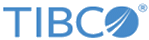Buffer Field Details Panel
You can modify the details of a field in a buffer definition in the Buffer Field Details panel.
Panel Layout
SXTP02D -------------------- Buffer Field Details ---------------------
Command ===>
Field Name ===> string field
Field Type ===> STR (STR, ...
Buffer Start ===> 0
Buffer Length ===> 8
Decimal Places ===> 0 (0-8)
Pad Character ===> or hex( )
Separate Sign ===> N (N/Y)
Leading Sign ===> N (N/Y)
Justify Right ===> N (Y/N)
Initial Value ===>
Initial Value Length ===> 0
Press END to save
Field Description
The following table lists the fields in the Buffer Field Details panel:
| Field | Description |
|---|---|
| Field Name | The name of the field. |
| Field Type | Required. The type of data expected by the invoked application for the field.
Valid data types: Str, Text, Pdec, Updec, Zdec, Uzdec, Ubin, Bin, Float, and Opa. For more information about these types, see Type in the Define Fields in a Buffer panel. |
| Buffer Start | The number of starting bytes that the field is offset in the buffer. The buffer offset positions the data at a given byte position. |
| Buffer Length | The expected length of the data for the field. If the data exceeds this length and is not truncated as specified in the Trunc field of the Define Msg-Field / Buffer-Field Conversion panel, the transformation fails. |
| Decimal Places | The implied number of digits after the decimal point. For example, for the number 345.67, the implied decimal is 2. This field only applies to numeric values. |
| Pad Character | The character to use for padding. You can use keyboard accessible characters, which are at the beginning or the end according to the justify configuration.
Default value: space. |
| or hex( ) | The fill character defined as a hex value instead of an alpha value. |
| Separate Sign | This field indicates whether a byte is reserved for the sign or the position of the sign.
Valid selections: N(one) and Y(es). Default selection: N. |
| Leading Sign | The field contains a leading sign as opposed to a trailing sign.
Valid selections: N(one) and Y(es). Default selection: N. |
| Justify Right | The positioning of the string. You can fill in the data on either side with padding characters, as appropriate.
Valid selections: Y(es) and N(o). Default selection: N. |
| Initial Value | The value or characters that fill in the field if the data is not available in the buffer.
Note: Setting initial values is only for mapped buffer fields, for example, fields that have corresponding message field names selected on a conversion rule.
If a message field is not present in the input message, apply the following rules:
|
| Initial Value Length | The length of the Initial Value field when used. |