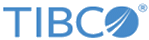Select Output Conversion Rule Panel (Triggers)
You can select a conversion rule for a trigger in the Select Output Conversion Rule panel.
Panel Layout
SXTP06C----------------- Select Output Conversion Rule ------- Row 1 to 1 of 1
Command ===> Scroll ==> CSR
Max
Sel Flds Bufsz Conversion Id Message Id Buffer Id
- ---- ----- ---------------- ---------------- ----------------
0 0 New_Rule1 New-Msg1 New-Buffer1
******************************* Bottom of data *******************************
Field Description
The following table lists the fields in the
Select Output Conversion Rule panel:
| Field | Description |
|---|---|
| Sel | You can select a conversion rule for a trigger.
Valid selections: S(elect) and O(utput). |
| Flds | The number of fields in the conversion rule. |
| Max Bufsz | The maximum buffer size for the conversion rule. |
| Conversion Id | The name of the conversion rule in the trigger. |
| Message Id | The name of the message definition in the conversion rule. |
| Buffer Id | The name of the buffer definition in the conversion rule. |
Copyright © Cloud Software Group, Inc. All rights reserved.