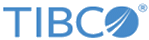Display Configuration File Detail Panel
You can create or modify a group definition in the Display Configuration File Detail panel.
Panel Layout
SXTP09 --------------- Display Configuration File Detail ----------------------
Command ===>
Select one of the following:
1 Expand a Recipe
2 Expand a Trigger
3 Expand a Conversion
4 Expand a Group Definition
Identification(?) ===> ?
(Recipe/Trigger/Convert Id/Group Id)
Display in Hex ===> N (Yes/No)
Field Description
The following table lists the fields in the
Display Configuration File Detail panel:
| Field | Description |
|---|---|
| Command | The desired Summary of Definition.
Valid values: 1 (Recipe), 2 (Trigger), 3 (Conversion) and 4 (Group Definition) |
| Identification (?) |
The name of the recipe, trigger, conversion, or group definition. Entering ? displays a list of definitions of the type specified under Command. |
| Display in hex |
Display of the Summary of Definition in hexadecimal format. Valid selections: Y(es) and N(o). Default: N. |
Copyright © Cloud Software Group, Inc. All rights reserved.