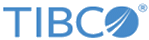Define Processing System Resources Panel
You can create or modify a Substation ES interface in the Define Processing System Resources panel.
Panel Layout
SXTP04 -------------- Define Processing System Resources ----- Row 1 to 1 of 1
Command ===> Scroll ==> CSR
Type: C(ics) I(ms) A(dmin)
(ADD=Create new Processing System, CAN=Cancel updates)
Sel Type Identifier Interface Id.
- - ---------------- ----------------
I New-BES1 IIIMS
******************************* Bottom of data ********************************
Field Description
The following table lists the fields in the Define Processing System Resources panel:
| Field | Description |
|---|---|
| Command |
You can enter ADD to create a new Substation ES interface, and enter CAN to cancel all modifications just done to the existing Substation ES interface. Valid commands: ADD and CAN. |
| Sel | You can select an existing Substation ES interface to modify.
Valid selections: S(elect), D(elete), and R(epro). |
| Type | The type of interface.
Valid types: A(dmin), C(ICS), and I(MS) |
| Identifier | Required. The user defined description of the Substation ES interface. The value must be unique.
Default value: New-BES1. |
| Interface Id | Required. The name, up to eight characters, assigned to the Substation ES interface for communication with the transaction processing systems, such as CICS and IMS, which run in the z/OS environment.
This identification must match the interface ID that is configured through the INTF-ID parameter in the interface system initialization parameter (SIP) member. The SIP member is located in the USERHLQ.INTF library. |