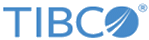Log Viewer Panel
In the Log Viewer panel, you can select the recorded log and trace information written to a preallocated disk file.
Panel Layout
SXLP001-------------------------- Log Viewer ----------------------------------
Command ===>
ISPF Log:
Project . . . . . ________
Group . . . . . . ______________________________________
Type . . . . . . ________
Other VSAM Cluster Name:
Cluster Name . . ____________________________________________
Display Format ===> (1, 2)
Direction ===> (F-Forward B-Backward)
Number to Read ===> (Number to read initially)
VSAM Debug ===> (0 - 4)
Pgm Debug ===> (0 - 4)
Enter END command to terminate.
Field Description
The following table lists the fields in the
Log Viewer panel:
Copyright © Cloud Software Group, Inc. All rights reserved.