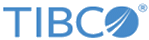IMS Service Details Panel
You can create or modify IMS service values for a recipe in the IMS Service Details panel.
Panel Layout
You can access this panel by entering IMS in the Recipe Details panel. For details, see Recipe Details Panel.
SXTP05J --------------------- IMS Service Details ------------------------- Command ===> Recipe Identifier ===> SXI-TRAN Resource Name ===> SXICITO1 Method of Invocation ===> 4 Variable Length Tran ===> N (N/Y) Transaction Length ===> 0 (0 - 8) Segment Break (8 hex) ===> 00000000 (No 0x00 or 0x40) MFS Map Name ===> Natural Stack Cmd ===> SAF Checking ===> N (N)None (U)User (F)Full Segment Length ===> 0 0 - 32524
Field Description
The following table lists the fields in the IMS Service Details panel:
| Field | Description |
|---|---|
| Recipe Identifier | The name of the recipe. |
| Resource Name | The name of the resource. |
| Method of Invocation | The method used to initiate the transformation that is being configured. |
| Variable Length Tran | This field indicates whether the IMS transaction ID provided in
Resource Name is less than eight characters.
Valid selections: Y(es) or N(o). Default selection: N. |
| Transaction Length | This field value indicates the length of the Transaction Field that IMS is using. |
| Segment Break | The eight hex characters that represent the segment separator in the message. |
| MFS Map Name | The MFS map name (1 - 8 characters) to use. |
| Natural Stack Cmd | You can use this field to input a Natural command (1 - 29 characters) that must be passed from a recipe to the OTMA interface. |
| SAF Checking | |
| Segment Length | The segment length used to segment request messages. If the value is
0, the length used is the
BUFFLEN-SRB value, which is defined on the IMS SIP member.
Valid values: 0 - 32524. |
Copyright © Cloud Software Group, Inc. All rights reserved.