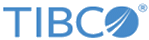Copybook Converter Panel
In the Copybook Converter panel, you can select and convert a COBOL copybook member from a PDS into a buffer definition within the configuration file.
Panel Layout
Optionally, you can create a message and a conversion rule during the copybook parsing and conversion process.
SXTP10----------------------- Copybook Converter ------------------------------
Command
Copy Member ===>
Buffer Identifier ===> (* to use Member name)
Message Identifier ===> (* to use Member name)
Convert Rule Id ===> (* to use Member name)
Library containing Copy Member:
===>
Additional libraries for COPY:
===>
===>
===>
===>
(Parser Debug level) ===> 0
Field Description
The following table lists the fields in the
Copybook Converter panel:
| Field | Description |
|---|---|
| Copy Member | Required. The name of the copybook member to be selected from a PDS. |
| Buffer Identifier | Optional. The 16-character name for the buffer identifier. If you enter an asterisk (*), the copy member name is used. |
| Message Identifier | Optional. The 16-character name for the message identifier. If you enter an asterisk (*), the copy member name is used. |
| Convert Rule Id | Optional. The 16-character name for the convert rule identifier. If you enter an asterisk (*), the copy member name is used.
You can specify a convert rule identifier only if both a buffer identifier and a Rendezvous message identifier exist. |
| Library containing Copy Member | Required. The primary PDS that contains the selected copybook member. |
| Additional libraries for Copy | The DSNs of the PDSs that can contain other copybooks that are included within the copybook member. |
| Parser Debug level | The parser debug level. Retain the default value zero (0) unless TIBCO Support requests otherwise. |
Copyright © Cloud Software Group, Inc. All rights reserved.