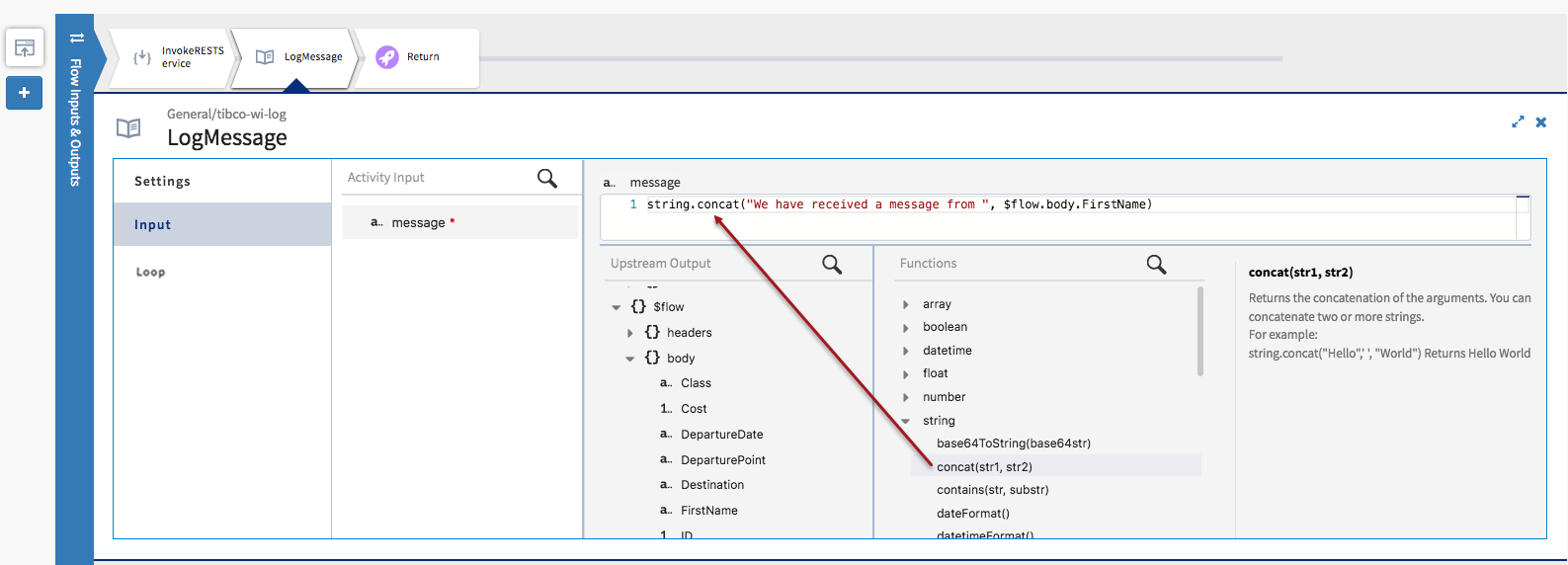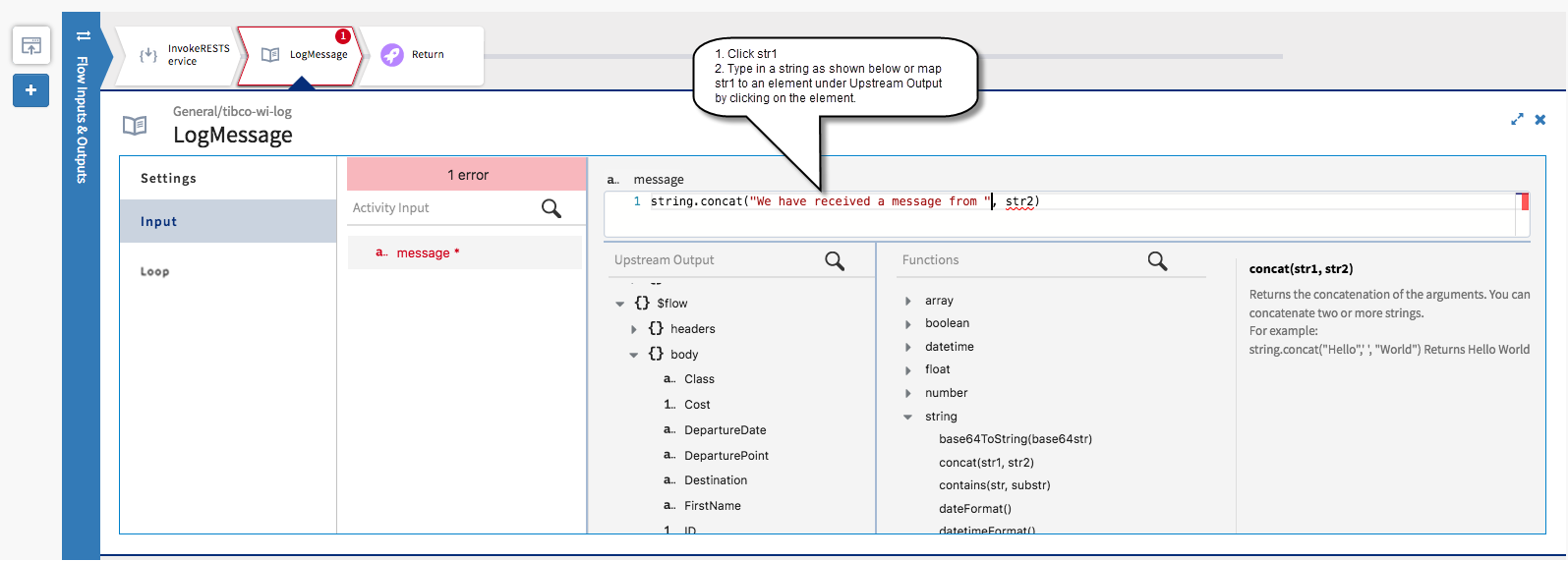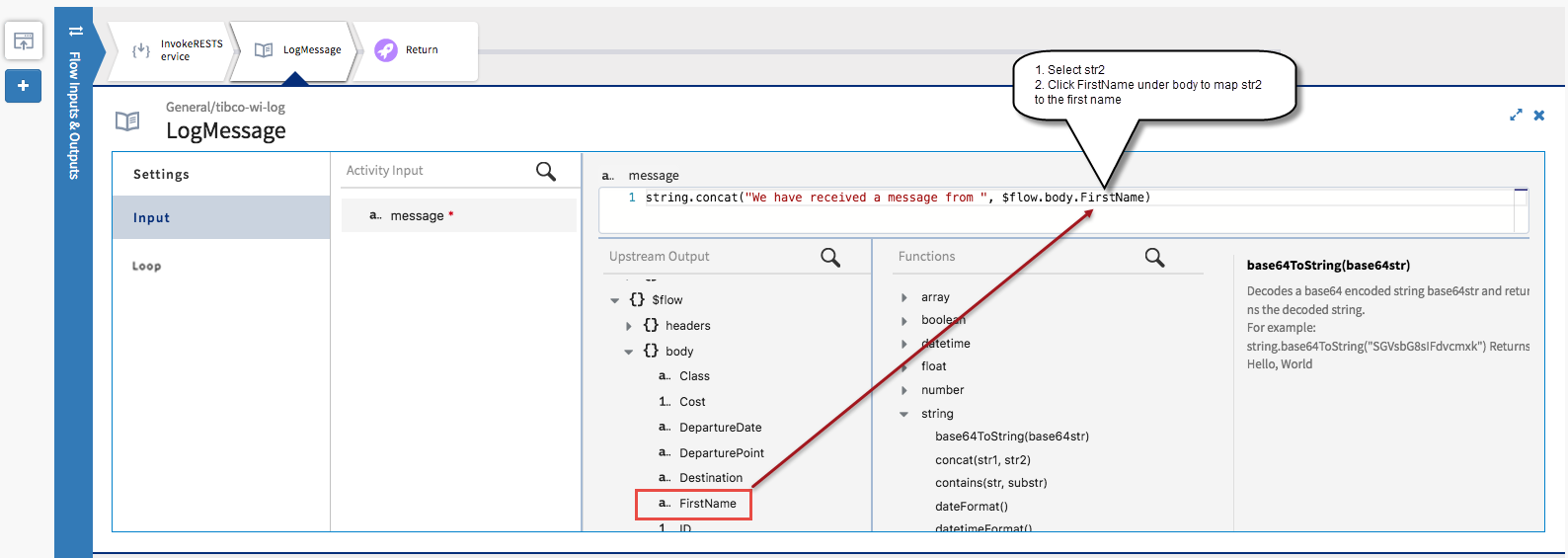Using Functions
You can use a function from the list of functions available under Functions in the mapper. Input parameters to the function can either be mapped from an element under Upstream Output, a literal value, or an expression that evaluates to the appropriate data type or any combination of them.
The procedure below illustrates an example that concatenates two strings and assigns the concatenated value to message. We manually enter a value for the first string (str1) and map the second string to FirstName under body. The value for FirstName comes from the flow input.
Procedure
Related concepts
Related tasks
Copyright © Cloud Software Group, Inc. All rights reserved.