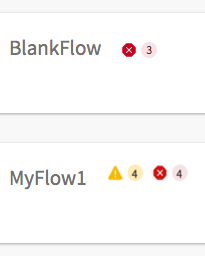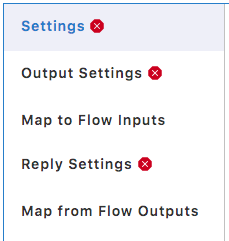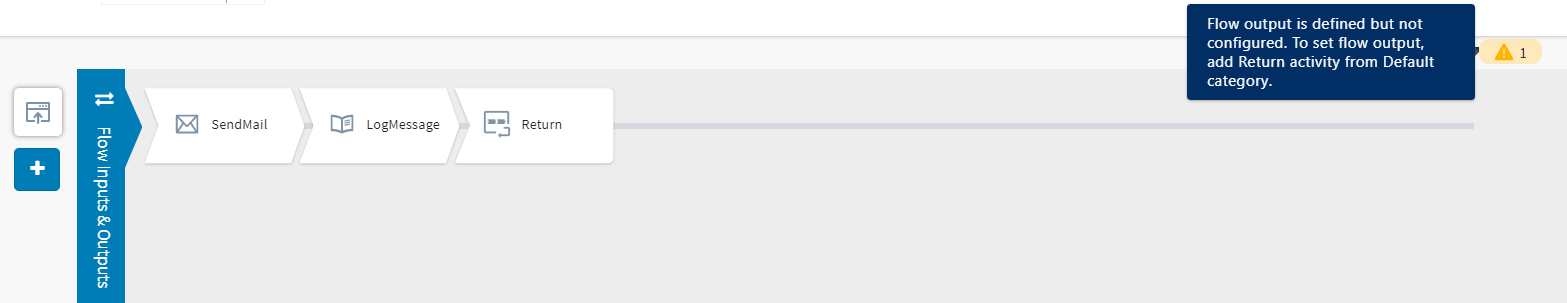Viewing Errors and Warnings
TIBCO Cloud Integration - Flogo (PAYG) uses distinct icons to display errors and warnings within an app.
The following icons are used:
 - Error icon. You must resolve the errors before
building the app. Errors should not be ignored.
- Error icon. You must resolve the errors before
building the app. Errors should not be ignored.
 - Warning icon. Warnings are thrown to alert you of something might need to change in the location that the warning icon appears. You have the option to ignore the warning and move on.
- Warning icon. Warnings are thrown to alert you of something might need to change in the location that the warning icon appears. You have the option to ignore the warning and move on.
Here is the hierarchy of errors and warnings reporting in TIBCO Cloud Integration - Flogo (PAYG):
Flow level reporting - When you click on an app name, the App details page opens displaying the list of flows in the app. Should there be errors or warnings in a flow, appropriate icons are displayed next to the flow name along with a number where the number indicates an aggregate number of errors or warnings in the flow. If there are no errors or warning these icons do not display. In the image below BlankFlow flow has three errors and MyFlow1 has 4 errors that should be resolved and 4 warnings that can be ignored. If you are in the Trigger view,
Activity and Trigger level reporting - When you click on a flow name, the flow details page opens displaying the implementation of the flow. This page displays errors if any at the activity level. For instance, the LogMessage activity below displays an error symbol within the activity configuration. You should resolve the error before proceeding.
Activity and Trigger configuration tab level reporting - When you click on an activity or a trigger in the flow, its configuration page opens, displaying the various tabs. Click on a tab to see the errors or warnings in the configuration within that tab.
Blank space between activities - If there are empty spaces between the activities, you see an error message as shown below. For example, the following image shows a blank space between the LogMessage activity and the Return activity. Resolve this by clicking and dragging the Return activity to the left such that there are no blank spaces in the flow.