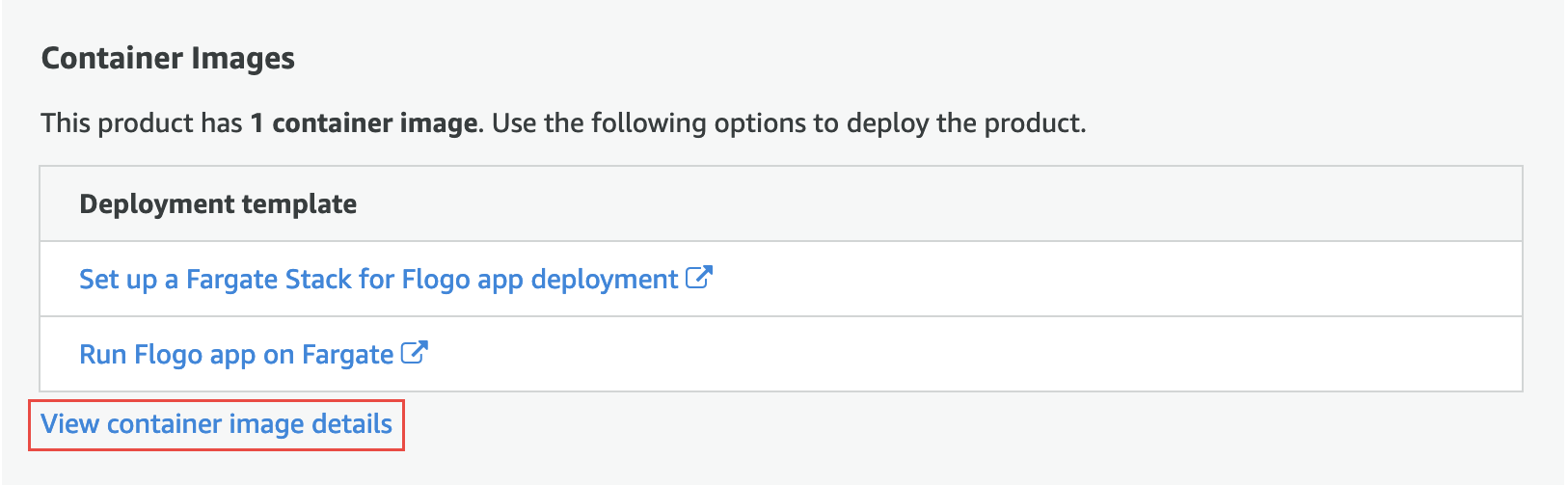Flogo Runtime Docker Image
Pull the Docker Image
- Ensure that you have installed the latest version of the AWS CLI and Docker, For more information, see ECR documentation.
- Click View container image details as shown in the following screen. Follow the instructions to authenticate and pull the Docker image.
- Pull the Flogo Runtime base Docker image using the
docker pull command as follows:
<AWS_account_id>.dkr.ecr.<region_name>.amazonaws.com/<image ID>/<app_name>-latest
<AWS_account_id>.dkr.ecr.<region_name>.amazonaws.com/eff03791-02e5-4d37-b81f-7018d6bbdfd7/cg-2321219494/<app_name>-latest
- Tag the Docker image. For example, use:
docker tag <AWS_account_id>.dkr.ecr.<region_name>.amazonaws.com/eff03791-02e5-4d37-b81f-7018d6bbdfd7/cg-2321219494/<app_name>-latest flogo-runtime:latest
Develop a Flogo app
For more information on developing a Flogo app, see "Developing TIBCO Flogo Apps" section in the TIBCO Cloud™ Integration - Flogo® (PAYG) User's Guide.
Run a Flogo app on an AWS Container Service
After you have developed a Flogo app and created its app binary using the Web UI, you can run a Flogo app on your choice of AWS Container Service using the Flogo Runtime Docker Image. Supported AWS Container Services are Fargate, ECS, and EKS.
For more information on building the app binary and running it on AWS Container Service, see "Build the Flogo Application Docker Image" section in the TIBCO Cloud™ Integration - Flogo® (PAYG) User's Guide.
Copyright © Cloud Software Group, Inc. All rights reserved.