Loqate API Access Keys
To use the Loqate phone number and email address services, you must supply a valid API key. First, stop and remove the dq-python-services service:
$ docker compose stop dq-python-services [+] Running 1/1 ⠿ Container dq-python-services Stopped $ docker compose rm dq-python-services ? Going to remove dq-python-services Yes [+] Running 1/0 ⠿ Container dq-python-services Removed
Open and edit the environment file located in /install/.env and update the corresponding API Key
-
EMAIL_API_KEY =
-
PHONE_API_KEY =
-
ADDRESS_API_KEY=
Rebuild and restart the dq-python-services service:
docker compose up -d --build --force-recreate dq-python-services
MDM for Ticketing
If you are using ibi Data Quality as part of your ibi MDM install, then you can configure the MDM endpoint where ibi Data Quality will submit tickets for manual remediation.
Steps:
1. Stop all containers.
2. Open and edit the environment file located in /install/.env.
3. Uncomment the URL value below the TICKET_URL and assign that value to TICKET_URL as shown below
Before:
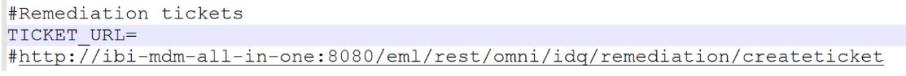
After:
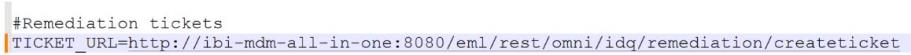
4. Uncomment and set PROFILE to mdm instead of default
Before:
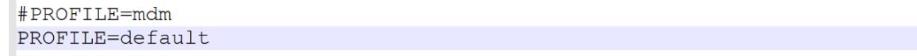
After:
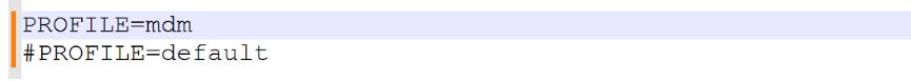
5. Restart all containers.