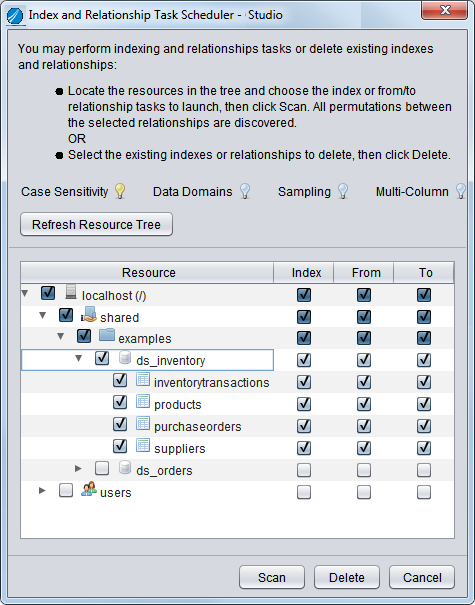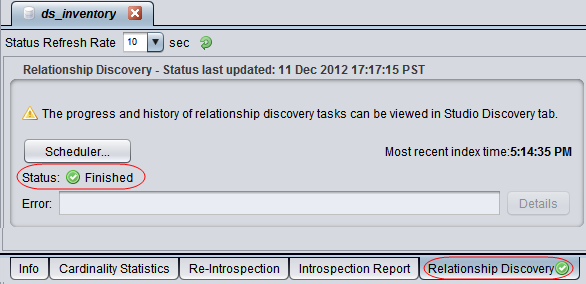Indexing and Discovering the Data Sources
To index and discover a data source
1. Start Studio.
2. In the Studio resource tree, select ds_inventory in the Shared\examples folder.
3. Right-click and choose Open.
4. Click the Relationship Discovery tab at the bottom of the window.
5. Click Scheduler.
Studio displays the Index and Relationship Task Scheduler dialog similar to the following.
6. In the Index and Relationship Task Scheduler, click Scan.
Discovery indexes and discovers relationships in the ds_inventory data source. When this process is done, the Status on the ds_inventory Relationship Discovery page displays Finished and the Relationship Discovery tab itself has a green check mark.