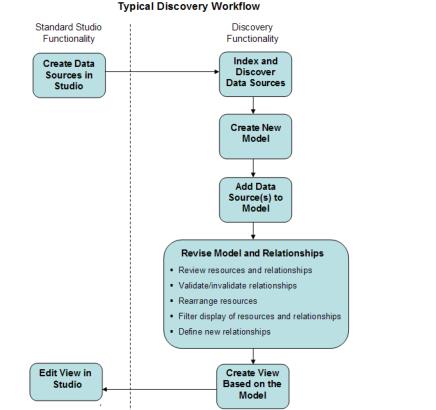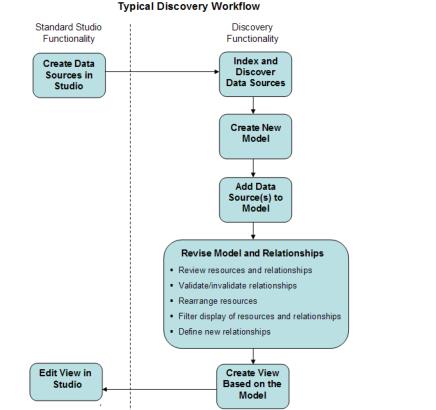Overview of the Discovery Workflow
These steps are typical, but not necessarily sequential or required. For example, you might already have existing data sources. Also, the steps are iterative; after you save a model you can revise it, add new data sources, remove data sources, and perform other editing.
The Discovery workflow is summarized here:
1. Create one or more data sources.
2. Index and discover their relationships.
3. Create a new model in Studio.
4. Add the indexed/discovered data sources to your model.
5. Revise the model and relationships:
— Review the tables and relationships in the model.
— Validate or invalidate relationships.
— Rearrange tables and relationships using the graphical editor.
— Filter the display of resources and relationships using the toolbar controls.
— Optionally, define new relationships.
6. Select resources in the model and create a new view.
7. Edit the view in Studio.