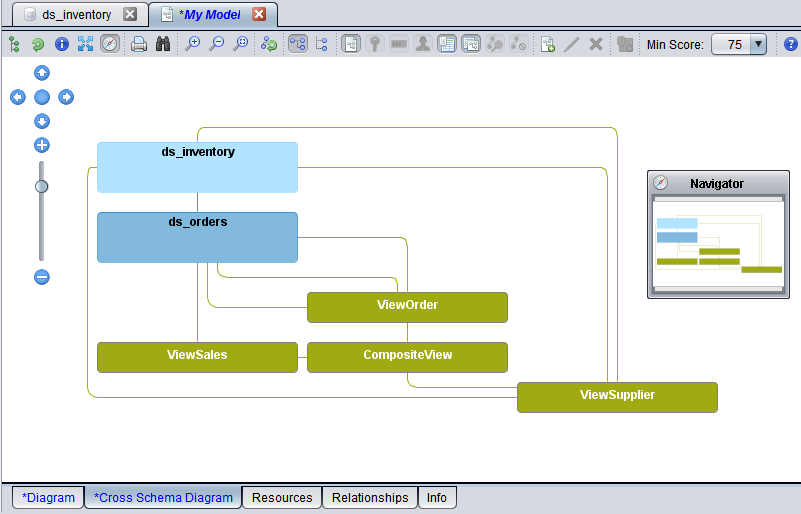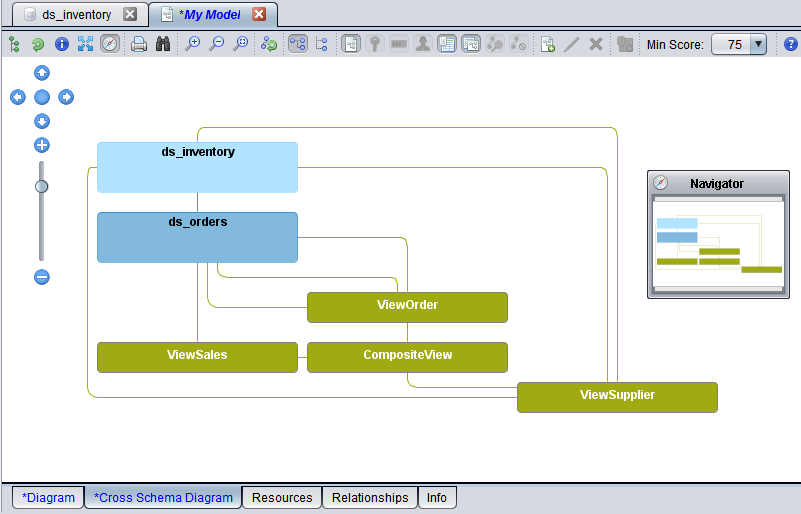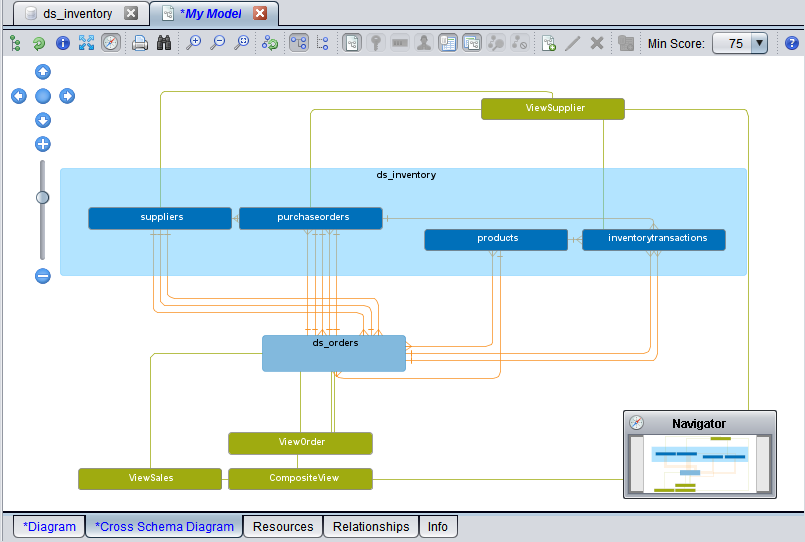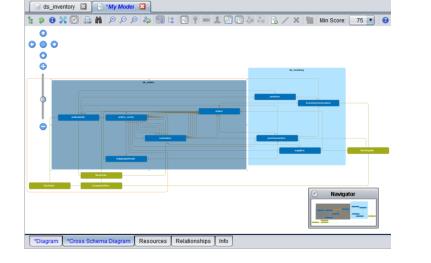Viewing the Schemas in the Model
You can get a higher level view of the model, and the schemas it contains, in the Cross Schema Diagram.
1. In the open model, click the Cross Schema Diagram tab.
The model Cross Schema Diagram tab shows the two data source schemas, the relationships between them, and the views that are dependent on the two data sources.
2. Select ds_inventory, right-click, and choose Show Tables with Relationships.
Discovery displays all relationships within the ds_inventory schema, and all relationships to a table in the ds_orders schema.
3. Select ds_orders, right-click, and choose Show Tables with Relationships.
Discovery now displays all relationships within and between the ds_inventory schema and the ds_orders schema.