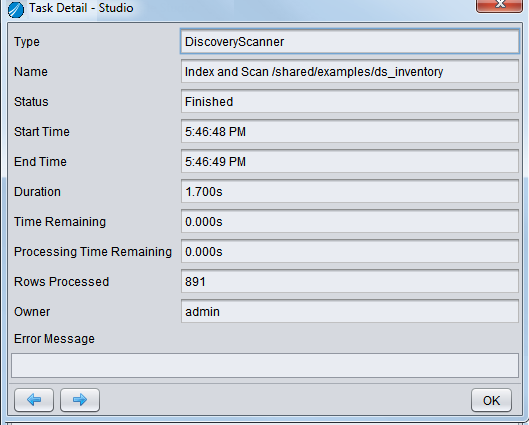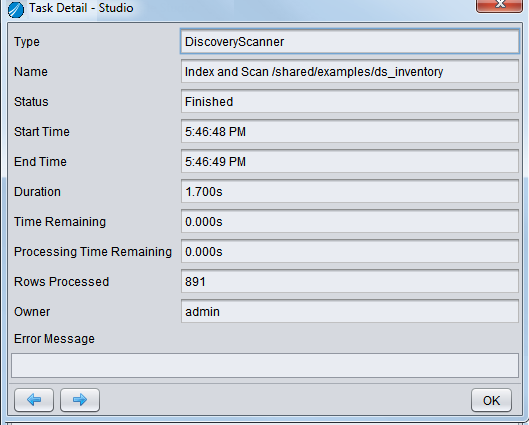Getting Discovery Task Details
You can view details about a particular task in the Task Detail dialog. This is useful if you want to:
• Display all details for a particular task.
• See the complete text for an error message.
To get details about a task
1. In Studio, click on the Manager tab at the left side of the window.
2. On the Discovery Tasks tab, select a task.
3. Click the tasks detail button.
Discovery displays a Tasks Detail panel with more information about that task as in this example.
4. YClick the arrows at the bottom of the dialog to view details about the previous or next task.
5. Click OK to return to the Tasks panel.