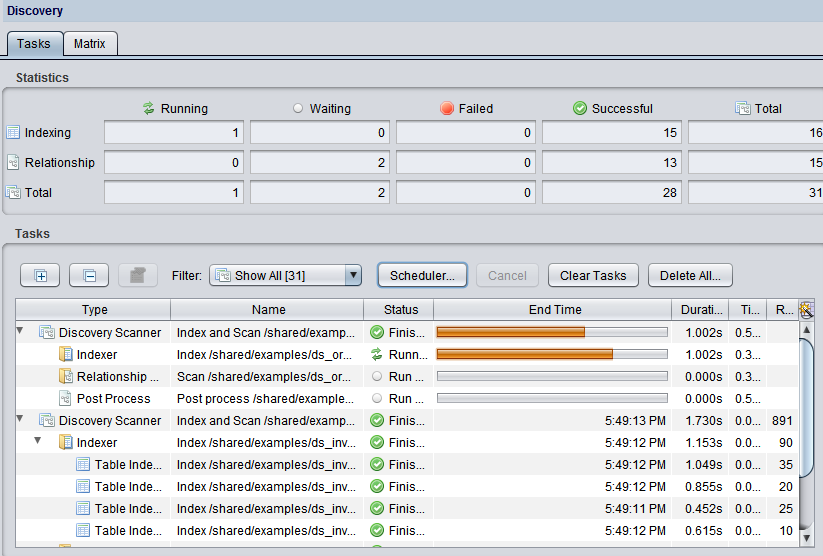Indexing and Discovering Relationships Across Data Sources
For Discovery to find relationships across multiple data sources, you must follow the steps in this section. You can choose to find relationships within a resource or between resources.
About Selecting From and To Relationships
Selecting From and To relationships determines the set of tables between which relationships are discovered. It compares tables in the From side to tables in the To side. For example, assume you have these resources:
Datasource A
Table A1
Table A2
DataSource B
Table B1
Table B2
The table below explains the results of different combinations of selections.
Select | Relationships between these are discovered |
From Table A1 and To Table A2 | Table A1 <-> Table A2 |
From Datasource A and To Datasource B | Table A1 <-> Table B1 Table A1 <-> Table B2 Table A2 <-> Table B1 Table A2 <-> Table B2 |
From and To Datasource A and From and To Datasource B | Table A1 <-> Table A2 Table A1 <-> Table B1 Table A1 <-> Table B2 Table A2 <-> Table B1 Table A2 <-> Table B2 Table B1 <-> Table B2 |
To index and discover relationships across data sources
1. In Studio, click on the Discovery tab at the left side of the window.
Discovery displays the Discovery panel with the Tasks tab on top.
2. Click Scheduler.
Discovery opens the Index and Relationship Task Scheduler dialog, which lists all resources that are known by TDV and are available to be indexed and discovered.
Note: By default, the index and relationship discovery is calculated with case sensitivity turned on (the icon next to
Case Sensitivity is enabled). If you want to ignore case differences, you might need to change the case sensitivity configuration setting as described in
Configuring Case Sensitivity.
3. If necessary, expand the resource tree to display the resources you want to index or discover.
4. Check the boxes next to the resources you want to index, discover from-relationships, or discover to-relationships.
If you want to index and discover everything for a data source, click the check boxes to the right of the data source name. You can also only-index or only-discover relationships for the data source or its individual resources.
Note: If you re-index a data source or resource, it is a good idea to rediscover relationships based on the new index.
The two groups of objects during relationship discovery are the from-group and the to-group. Relationships are discovered between items in the from-group and items in the to-group. If you want to discover relationships within a resource, you need to check both the From and To check boxes for that resource. See
Reindexing and Rediscovering a Data Source, for more information.
Note: The following conditions apply:
— You must index a resource before you run any type of relationship discovery.
— If you have previously indexed the data source and the index is current, you do not need to reindex the data source before discovering the from/to relationships. For example, if you ran indexing and discovery from the open data source as described in
Indexing and Discovering a Data Source, it might not be necessary to run indexing again.
— The From and To terms used in this case can be reversed when selecting the check boxes.
The example below shows what you would check if you wanted to index and discover all relationships between the two sample data sources ds_inventory and ds_orders.
5. Click Scan.
Discovery launches the tasks you selected and the Tasks tab displays the status of each task.
The progress bar in the End Time column shows you the progress for each task in real time.