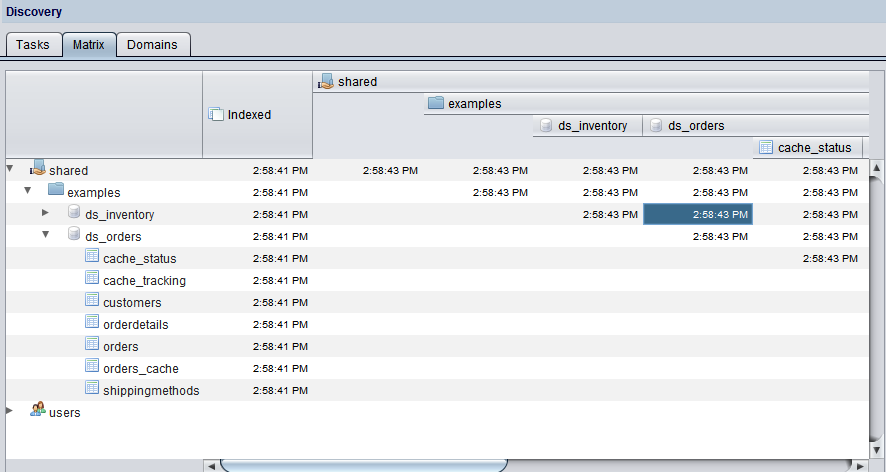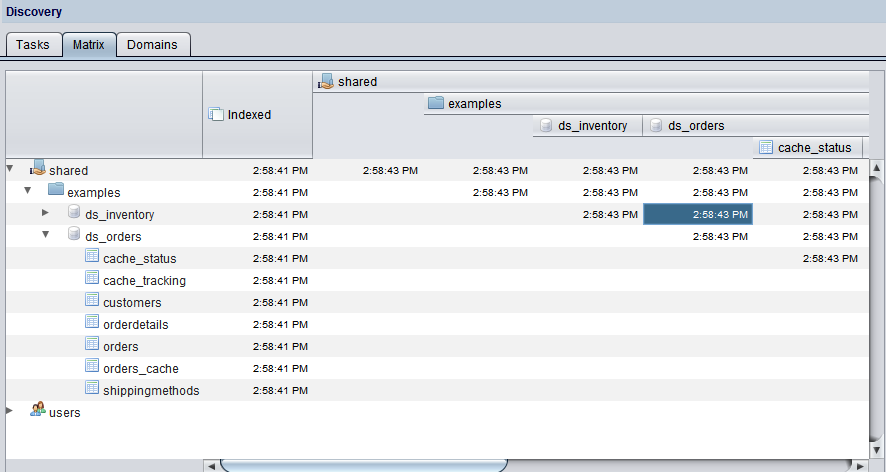Tracking Index and Relationship Task History
You can track which data sources have been indexed and which combinations of resources have been searched for possible relationships on the Discovery Matrix tab.
To view the index and relationship task history
1. In Studio, click on the Discovery tab at the left side of the window.
2. Click the Matrix tab.
Studio displays a matrix of all resources in the Studio resource tree, and shows which have been indexed and which combinations have been search for possible relationships.
The Indexed column contains a date and time for all data resource that have been indexed. If a date and time exists in the intersection of two data resources, it means that they were compared and checked for relationships at that date and time.
3. If necessary, expand and collapse the resource tree to the left and use the scroll bars to see the data.