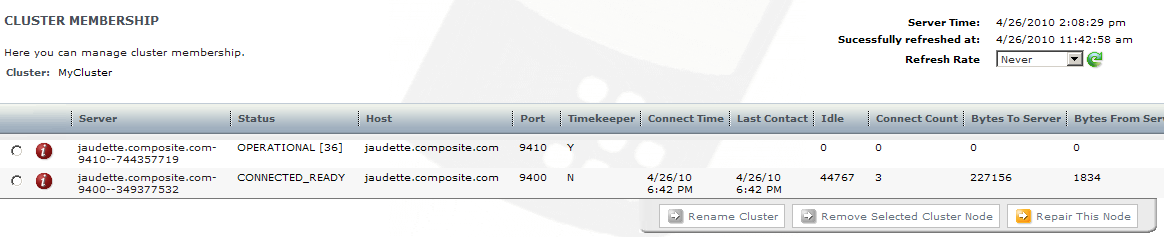
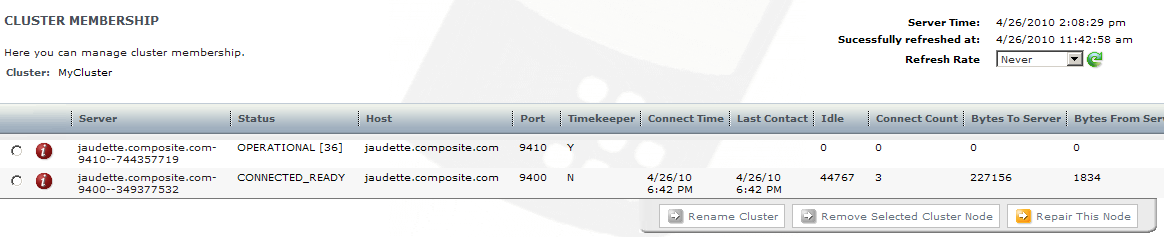
Column | Description |
<radio button> | Select to take an action with this TDV server node. |
Server | The full display name of this server as defined by TDV. |
Status [#] (for a local node) | For the TDV server to which you are connected), displays one of these values: INITIALIZING_LOCAL—This TDV server node is initializing its internal state. INITIALIZING_REMOTE—This TDV server node is initializing its connections with other remote cluster nodes. OPERATIONAL—This TDV server node is fully operational and synchronized. BLOCKED—This TDV server node is awaiting a response from one or more server nodes for a period of time that exceeds the Block Threshold specified in Studio. LEAVING—This TDV server node is being removed from the cluster. The Message column provides additional information pertaining to the status. For OPERATIONAL nodes, the Message column lists the pending responses from remote nodes this node is waiting on. [#]—The change level for this node. This value indicates the level at which changes have been captured in the metadata repository. In steady state, all nodes in a cluster should be operating at the same change level. However, because changes can occur on other nodes at any time, only the local node change level is known and displayed. |
Status (for a remote node) | For a remote node, displays one of these values: CONNECTED—This TDV server node is connected to the cluster, although not necessarily synchronized with the rest of the cluster. CONNECTED_READY—This TDV server node is connected to the cluster and is synchronized and ready to receive change notifications. BLOCKING—This TDV server node has not responded to another server node for a period that is longer than the Block Threshold specified in Studio. See Setting a Timekeeper and Repairing Active Cluster Nodes to repair a node in this state. DISCONNECTED—This TDV server node is not connected to the cluster. |
Host | The hostname for this server. |
Port | The port to which this TDV server node is connected. |
Timekeeper | Displays one of two values: Y—This TDV server node is the timekeeper for the cluster. N—This TDV server node is not the timekeeper for the cluster. See About the Timekeeper, for more information. |
Connect Time | The duration, in minutes, of the connection established between the local TDV server node and the cluster node displayed in that row. This value is updated each time the server connects to a cluster node and becomes an active member of the cluster. This value defaults to GMT (Greenwich Mean Time), but you can change the time zone using the Web Services Interface configuration parameters. |
Last Contact | The last time that a message was received across the cluster network connection by the local TDV Server node. This value defaults to GMT (Greenwich Mean Time), but can be changed. |
Idle | Number of milliseconds between the Last Contact time and now. |
Connect Count | Number of successful connections to the cluster by the local TDV server node. |
Bytes To Server | Number of bytes sent to the local TDV server node since it started. |
Bytes From Server | Number of bytes sent from the remote TDV server to the local TDV server node. |
Message | Additional information about the activity of the TDV server. Also indicates the cluster nodes from which this node is awaiting responses. |