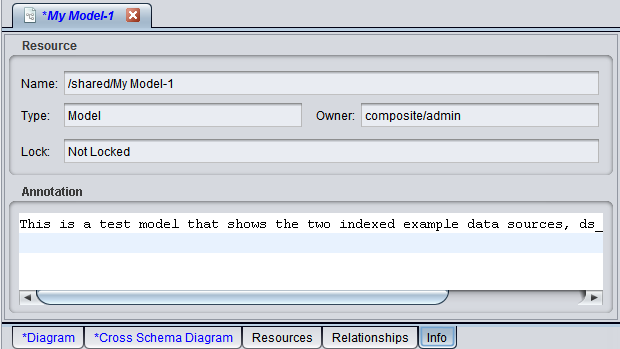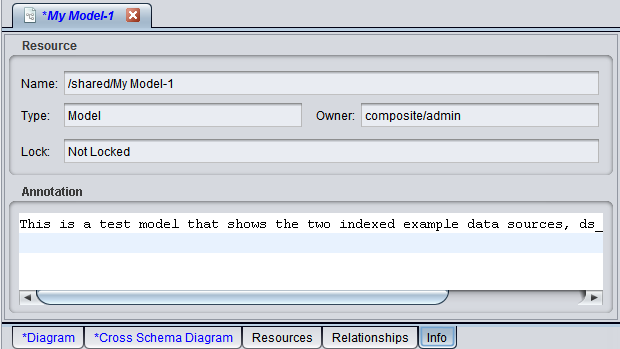About the Model Info Tab
The model Info tab displays the ownership and lock information of the current model. This is the same information as Studio provides for other resource types. You can add notes about the model to track its purpose and status.
To display the model information
1. Open a model.
2. Select the Info tab at the bottom of the window.
Discovery displays the model information.
The Info tab provides this information:
Column | Description |
Name | Name and path of the model. |
Type | Resource type, which is always Model. |
Owner | User who created this model. |
Owner Domain | Domain in which this model was created. |
Lock | Indicates if the resource is locked. |
Annotation | An area for notes about the model. |
See Resource Management Basics in the TDV User Guide for more information about resource locks.