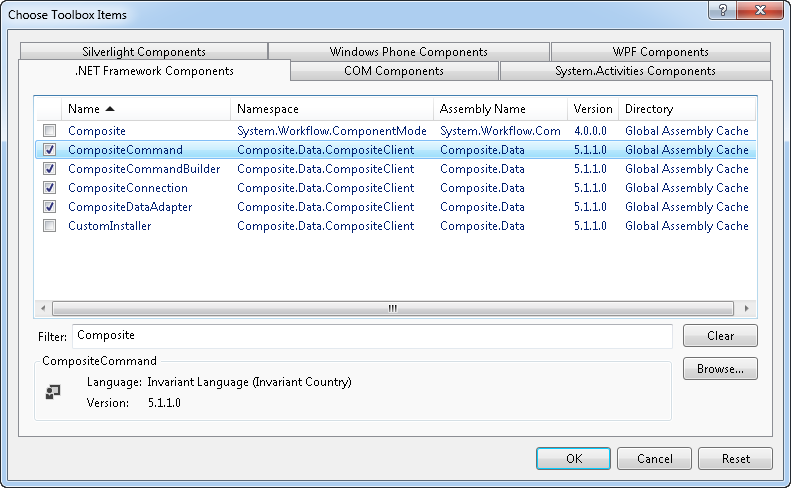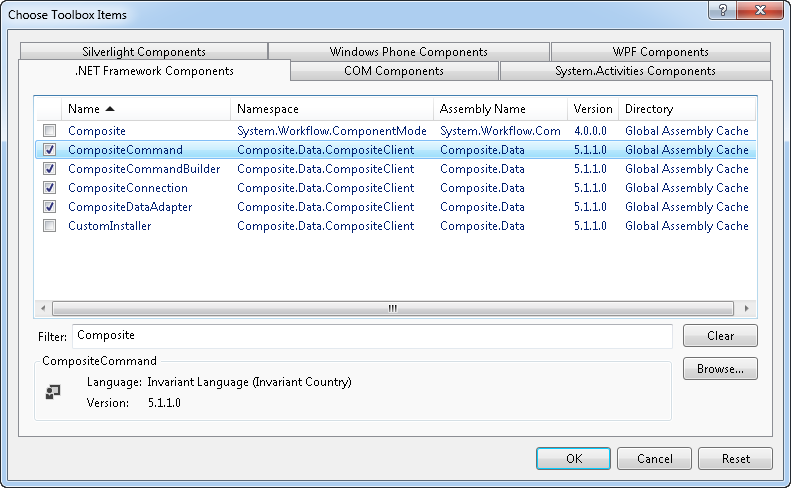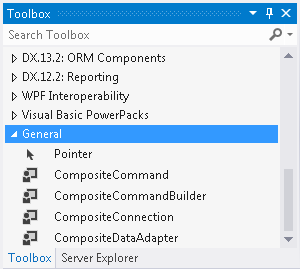Working with the Visual ToolBox Items
TDV ADO.NET components can be added to the Visual Studio .NET Toolbox. After the objects are in the toolbox, Visual Studio Designer lets you add objects to the Windows Forms so that then you can configure them using either the Properties windows or a wizard. The following components are available:
• CompositeConnection
• CompositeCommand
• CompositeCommandBuilder
• CompositeDataAdapter
This is only available for Windows Forms applications (not ASP.NET).
To use the ToolBox items
1. From the Visual Studio Tools menu, select Choose Toolbox Items.
2. Enter “Composite” in the Filter field. The following items appear.
3. Check the check boxes next to the items you want to add as shown above. Visual Studio displays the toolbox items added.
4. Click OK.
5. Create or open an existing Windows Forms project.
6. Display the Toolbox Components.
7. Notice that the Composite components appear in the Toolbox panel rolled under the General tab.
8. Drag-and-drop the TDV items to your project.
9. Use the Properties panel to configure the TDV components.