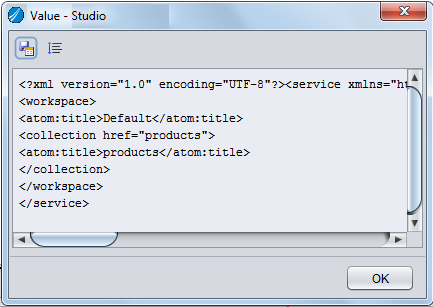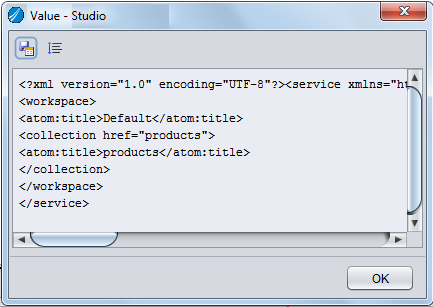Verifying Kerberos for an OData Data Service
To verify Kerberos for an OData data service
2. Publish a table with primary key to a database in Data Services/Databases.
For example, publish the /shared/examples/ds_inventory/products table to a database such as Data Services/Databases/examples.
3. Open the database that contains the resource you published.
4. On the OData tab, check the Negotiate check box.
5. Verify the OData service for Kerberos authentication:
a. Create an XML/HTTP data source.
b. Introspect the XML/HTTP data source. TDV creates a new Web Service Operation for this data source in the resource tree.
c. Execute the Web Service Operation. TDV should display the results of the operation in the Results tab.
d. Click Details to see the XML.