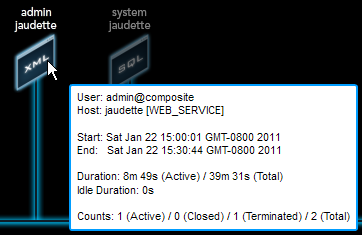
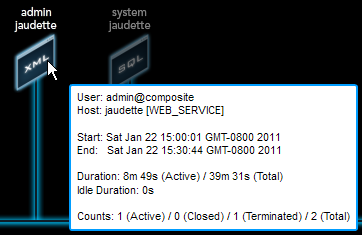
User | The TDV client’s user name and domain. |
Host | The TDV client’s host name and client type (JDBC, ODBC, WEB_SERVICE, WEB_API, ADO.NET, or INTERNAL). |
Start | The TDV client session start time. |
End | The TDV client session end time. |
Duration | The TDV session duration, both active and total. |
Idle Duration | The duration of idle time. |
Counts | The count of Active, Closed, Terminated, and Total TDV sessions. A TDV client is active as long as it has one open TDV session. It becomes idle when there are no open TDV sessions. |
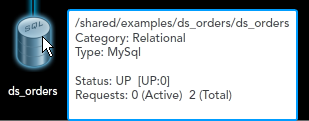
<data source name> | The full path and name of the data source in Studio. |
Category | Relational or file. |
Type | The data source type (Oracle, MySql, Sybase, FileCache, and so on) |
Status | DISABLED, UP, NOT TESTED or DOWN. The format of the Status field is: <Overall Status> [<Status Type>:<Count of TDV Servers with this status for this data source>, ... ] The counts show how many data sources with the same name and path have the same status across all TDV nodes in the cluster. Normally these should all be the same, but if a particular TDV instance was having a problem accessing a data source, for example, you might see something like this: Status: DOWN [UP:3, DOWN:1] The Overall Status is always the most severe status from all of the servers. If this happens, you could go to the Servers page and from there to the Manager to t determine which server is having issues. |
Requests | The number of active requests, and total requests. |