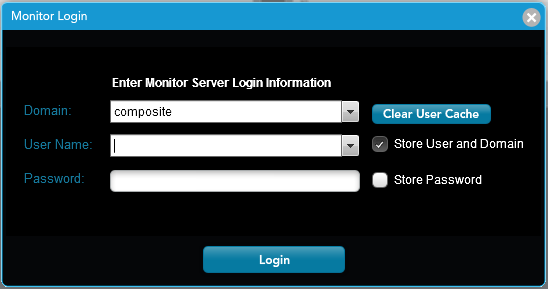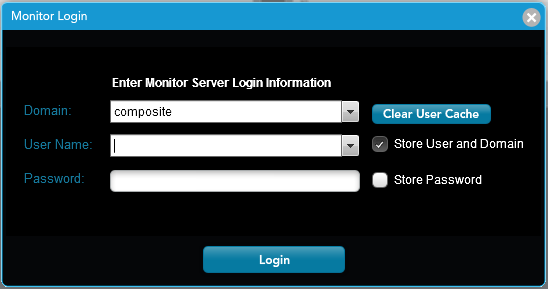Logging Into Monitor
When you run Monitor, the login dialog box appears automatically.
If you have logged out and want to log back in, the same login dialog appears when you click the orange Login button at the top of the window.
The options in this dialog depends on Monitor configuration. If the current configuration allows the saving of user names and passwords, the dialog box includes these options at login time as shown here.