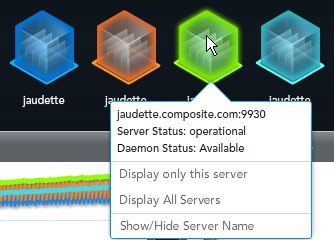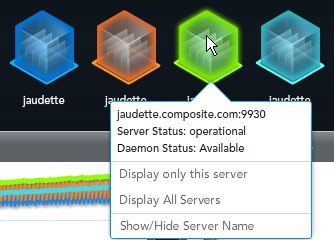Manage the Display of TDV Servers
The server icons in the middle of the Dashboard and Traffic displays are identified by name and color-coded to match the lines in the graphs that indicate their activity or health.
You can get additional information about each server, such as its port number and status, by letting the cursor hover over a server icon.
The server pop-up displays the server’s full host name and its port, whether it is operational, and the status of its daemon.
You can also use the server pop-up to change the server display to:
• Display only one server at a time.
• Display all servers.
• Show or hide the server name.