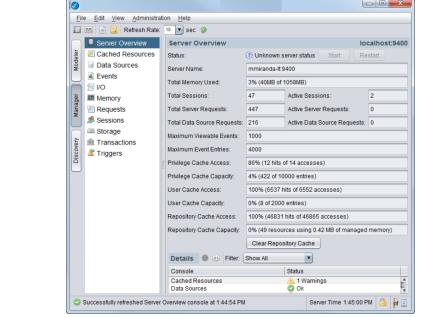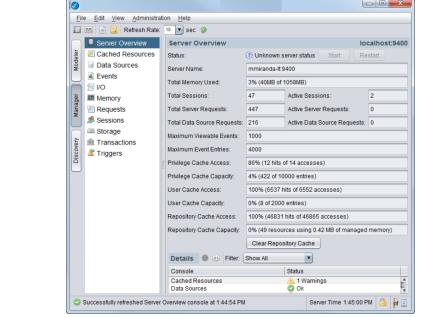Launching Studio Manager
Studio Manager is one of the three main tabs in Studio. It gives you access to a number of individual panels that you can use to understand, analyze, and manage TDV performance and system utilization.
To launch Studio Manager
1. Start Studio.
2. Click Manager on the left edge of Studio.
Studio displays the Manager page: