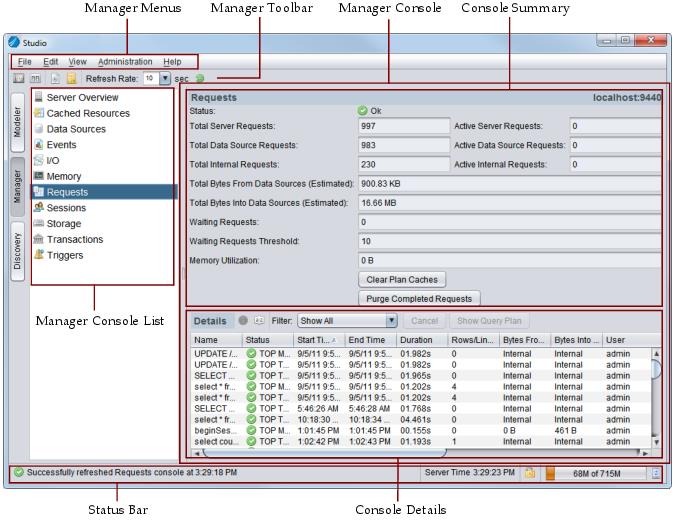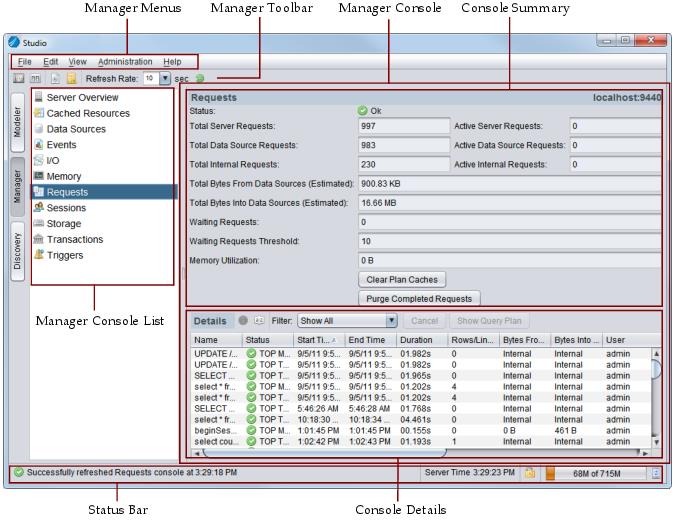Studio Manager Window and Toolbar Overview
The following graphic identifies the main components of the Manager window.
• Manager Menus—The menu options are specific to the Studio Manager.
• Manager Toolbar—The menu options are specific to the Studio Manager.
• Manager Console List—A list of available consoles for you to monitor and manage TDV activities. When you select a console, Manager displays the relevant information in the right pane.
• Manager Console—Displays the summary statistics and details about the selected Manager console.
• Console Summary—Displays summary statistics for the selected Manager console.
• Console Details—For Server Overview, you see the status console for all consoles. For the other consoles, you see detailed real-time status information.
• Status Bar—Provides current TDV status information.
Studio Manager Toolbar
The Studio Manager toolbar contains buttons that generally can be used for all of the manager panels. You can hover your cursor over the buttons to view tooltips that explain what the button does. The Studio Manager Toolbar toolbar is displayed just below the Studio menu bar.
The table below describes the use of each button. The buttons are listed as they appear on the toolbar from left to right.
Menu Option | Use to... |
Full Server Backup | Open the Full Server Backup dialog to back up all resources. See the “Resource Management Basics” in the TDV User Guide for more information. |
Configuration | Open the Configuration dialog to access the TDV configuration parameters. See the “TDV Configuration Parameters” in the TDV User Guide or the TDV Reference Manual for more information. |
Studio Log | Opens the Studio log which is a log of all activities. See TDV Logging Information. |
Save Logs for Support | Lets you save log files and send them to Support. See Log File Collection for Support for more information. |
Refresh Rate | Choose the frequency, in seconds, that you want to refresh the Studio Manager panels. |
Refresh Now | Click to immediately refresh the Studio Manager panels. |