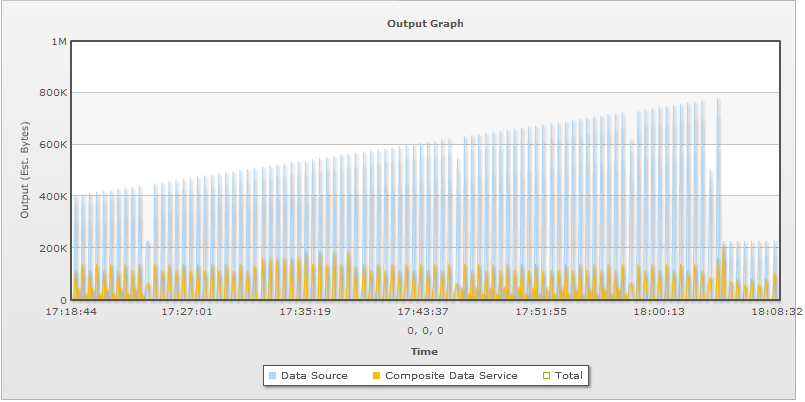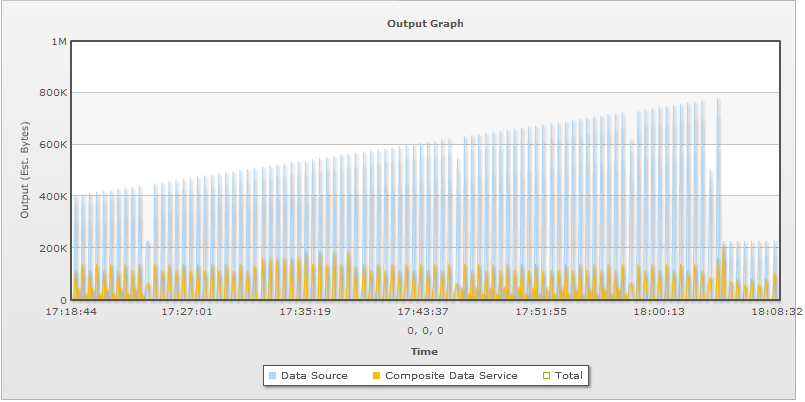Work with the INPUT/OUTPUT LOG Page
You can remove of any of the logs from the graph by clicking its button below the graph. When the button changes to an outline, that log is not displayed.
For example, if you click Total to remove the combined activity, you can clearly differentiate between the Data Source activity in blue and the Data Service activity in yellow: