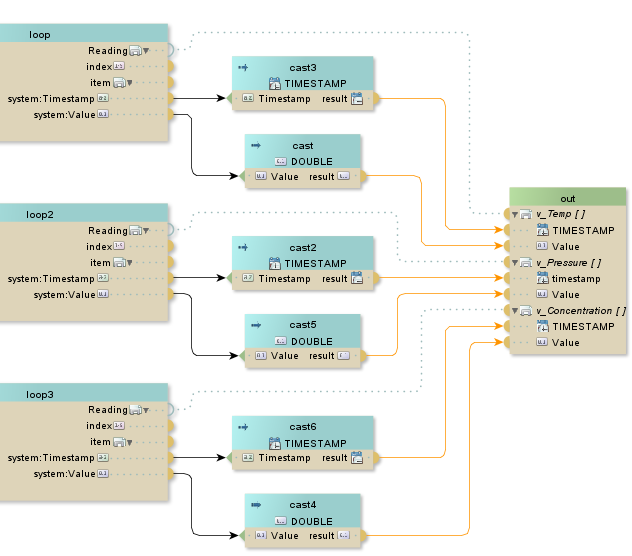Connecting the Loop Operations to the Cast Operations
The XML formatted timestamp and values need to be transformed into data types that will work in a SQL view environment. The NMTOKEN values need to be converted to timestamp and the xs:decimal values need to be converted to DOUBLE.
To connect loop operations to cast operations
1. Open the NameValue transform.
2. Connect loop system:Value to the source in cast.
3. Double-click cast to open the Choose Data Type editor.
4. From the drop down list select Decimal > DOUBLE.
5. For the minimum and maximum values, accept the defaults of:
-1.7976931348623157E+308 and 1.7976931348623157E+308
6. Connect cast result to the out v_Temp Value parameter.
7. Repeat these steps to create the cast operations for each of the loop system:Value parameters and connect them to the out v_Pressure and v_Concentration Value parameters.
For example, your transform should have cast operations and connections similar to the following:
8. Connect loop system:Timestamp to the source in a cast operation.
9. Double-click cast to open the Choose Data Type editor.
10. From the drop down list select Time > TIMESTAMP.
11. Connect cast result to the out v_Temp Timestamp parameter.
12. Repeat these steps to create the cast operations for each of the loop system:Timestamp parameters and connect them to the out v_Pressure and v_Concentration Timestamp parameters.
For example, your transform should have cast operations and connections similar to the following:
13. Save the transformation.