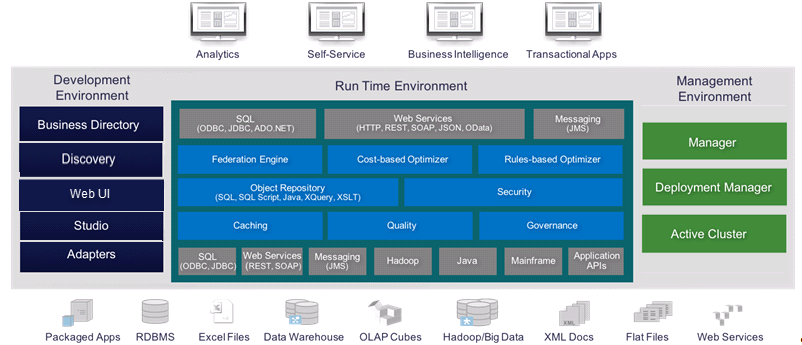
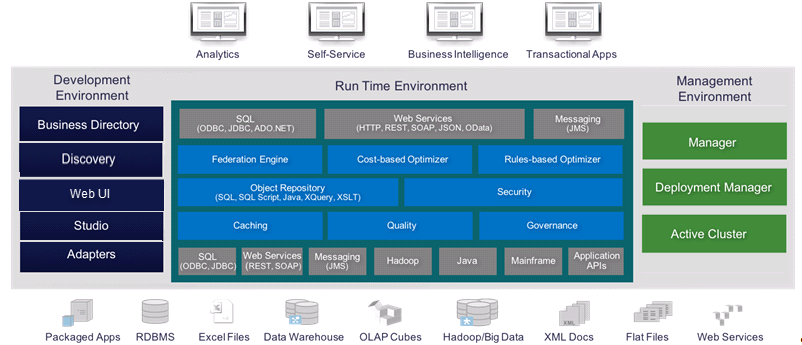
Product | Description | For More Information |
Business Directory | Business Directory is a self-service business data directory you can use to easily search, categorize, and consume IT-curated data sets developed using TDV. Business Directory encourages data set sharing and reuse to accelerate business outcomes while reducing IT workloads. | Business Directory Guide |
Discovery | Discovery enables you to go beyond simple data profiling to examine data, locate important entities and reveal hidden relationships across distinct data sources. You can quickly build and display comprehensive E-R diagrams and data models to meet new business requirements faster. | Discovery User Guide |
Web UI | The Tibco Data Virtualization Web UI is a self service data provisioning web user interface that enables you to create and publish your own views that can then be consumed in your 3rd party downstream apps. Using the easy to use web interface, the data engineers, TDV developers and business analysts can create datasets, perform complex SQL queries to manipulate data, export and publish the result set. The complex data processing workflows created are reliable, repeatable and secure. The easy to use graphical interface’s drag and drop feature lets you do all these with limited or no knowledge of SQL. | WebUI User Guide |
Studio | Studio is the agile modeling, development, and resource management tool for your data. It is oriented for developers to model data, design views and data services, build transformations, optimize queries, and manage resources. Studio’s graphical modeling environment provides a flexible workspace where queries are created and tested, and a data services repository where completed objects are published. Studio offers a rich set of transformations and transformation editors. Development languages including SQL, SQL Script, Java, XQuery, and XSLT complement Studio’s graphical modeling capabilities. | User Guide |
Cost-Based and Rules-Based Optimizers | Cost-Based and Rules-Based Optimizers used by the Federation Engine work directly with data source optimizers to maximize query performance. The Objects Repository lets you manage your data services throughout their lifecycle. Fine-grained Security capabilities, including authentication, authorization, and encryption, safeguard that you deliver sanctioned data only. Flexible Caching options enable higher performance and greater uptime. Quality helps ensure that you deliver the best data possible. Built-in Governance features provide complete visibility, traceability, and control. | User Guide |
Adapters | Adapters provide a wide range of data source connectivity for databases, files, big data, cloud sources, and packaged applications. Beyond schema-to-schema only connectivity, TDV adapters integrate with data source optimizers to ensure more accurate queries and higher performance. The Data Source Tool Kit allows you to build your own custom adapters. | Adapter Guide |
Manager | Manager is the administrative console your administrators use to set up user IDs, passwords, security profiles, view logs, and check server activity. | Administrator Guide |
Deployment Manager | Deployment Manager lets you migrate entire projects in a single step (including their resources, cache settings, server configurations, security profiles and more) across instances to simplify and automate your development lifecycle. | Administrator Guide |
Active Cluster | Active Cluster works with your load balancers to provide high availability and greater scale to meet your challenging service-level-agreements. Active Cluster simplifies complex operations management by automatically sharing resources, adjusting capacity on demand, and more. | Active Cluster Guide |