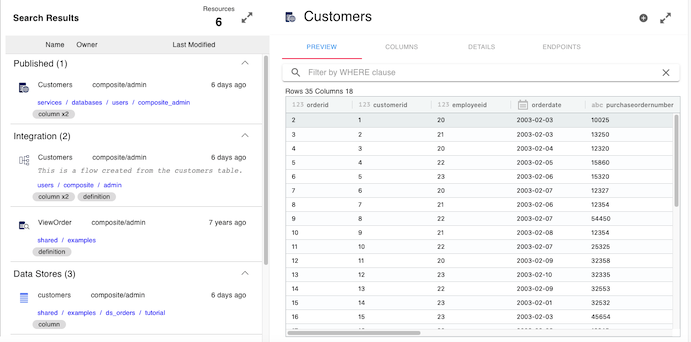Data Catalog Details
The Resource Browser Details panel displays the details of the selected resource. You can expand/restore the Details panel by using the  button. From the Details panel, click on the Create flow button to open the flow editor with a blank canvas.
button. From the Details panel, click on the Create flow button to open the flow editor with a blank canvas.
Preview Tab: The contents of the selected resource is displayed in the preview tab. You can use the Search bar of the Preview tab to filter data by providing the Search clause. For example, in the Supplier table, to filter all records for the Supplier "Cedar Systems", enter the text SupplierName='Cedar Systems' in the Seacrh bar. To sort on any column, simply click on the Column heading.
Columns Tab: The Columns tab lists the columns in the selected resource. Use the Search bar to search for a specific column.
Details Tab: The details tab lists the important details about the selected resource, such as the physical location (Full Path), resource type (table/view), Source of the view, owner of the resource, a description of the resource and the date created/modified.
Endpoints Tab: The endpoints tab displays a list of client locations where TDV resource is available for consumption. This list includes the jdbc, odbc, ado.net and odata endpoints.