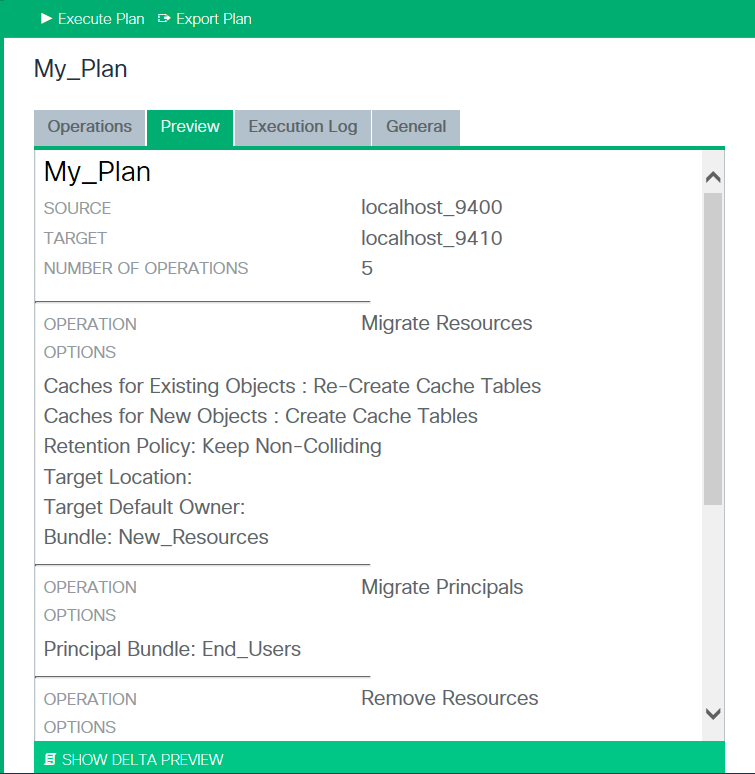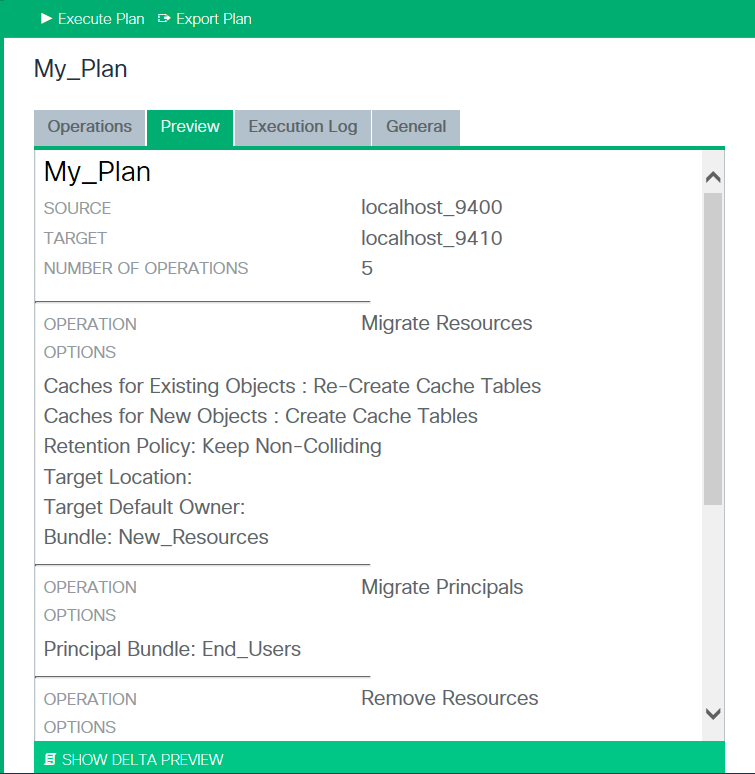Previewing a Deployment Plan
You can preview a deployment plan to review the source and target sites, the number of operations that will be executed, the type of each operation and its configuration options, and for resource operations, the full path name of the source resources.
To preview a plan
1. Click PLANS.
2. Select a plan.
3. Select the Preview tab.
4. Review the information that displays.
The following is an example of the preview of a deployment plan:
Note: SHOW DELTA PREVIEW is only available when the Migrate Resources Retention Policy property is set to Keep Non-Colliding.