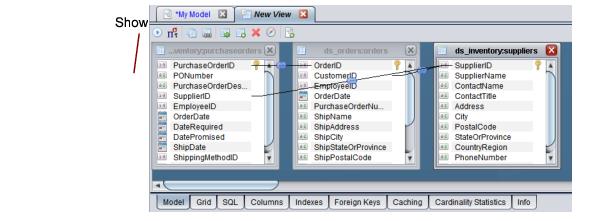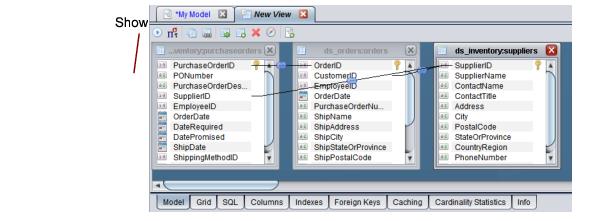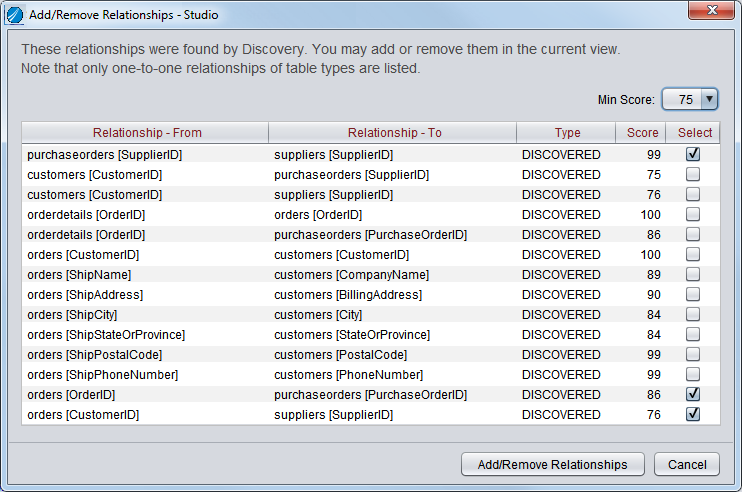Showing Discovered Relationships in a View
If any of your views contain data sources that have been indexed and discovered using Discovery, you can display a list of one-to-one relationships between tables in the view. (Some relationships might already be displayed in the view.)
To display a list of all one-to-one discovered relationships between tables in a view
1. Open an existing view in Studio.
Discovery displays the tables in the view.
2. Click Show Discovery Relationships to display relationships in this view.
Studio displays a list of one-to-one relationships that have been discovered between the tables in this view.
Relationships with check marks are already displayed and included in this view. These cannot be deselected.
3. Optionally, select more relationships to include in this view and click Add Relationships.