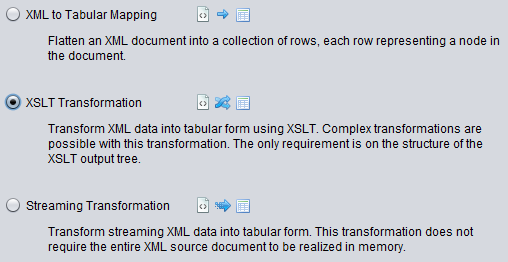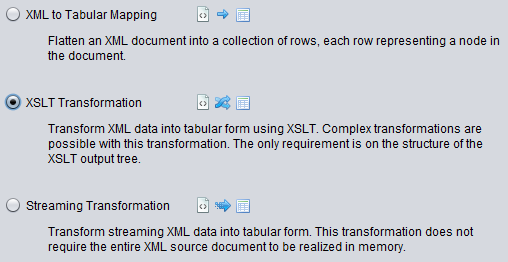Adding a New Transformation (XML, XSLT, or Streaming)
The steps to add an XML, XSLT, or streaming transformation are the same.
To create an XML, XSLT, or streaming transformation
1. Have an XML or WSDL source for the transformation ready, and know its location on the server.
2. From the resource tree, right-click and select New Transformation, or select File > New > Transformation.
3. In the New Transformation window, specify the type of transformation (XML to Tabular Mapping, XSLT Transformation, or Streaming Transformation), and click Next.
4. Locate and select an appropriate XML source for the transformation in the displayed tree.
5. Type a name for the transformation in the Transformation Name field.
6. Click Finish.
When you click Finish, the transformation is added to the resource tree, and the editor for the transformation opens in the right pane.
If the transformation is of the type XML to Tabular Mapping, it is ready to be used like any other procedure. In other types of transformations—
Streaming and
XSLT—the source elements and target output columns need to be mapped. (See
Mapping Source Data to Target Output Columns (XSLT or Streaming).)