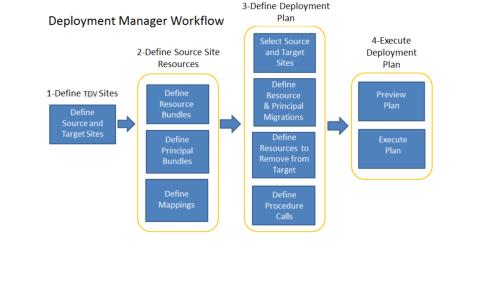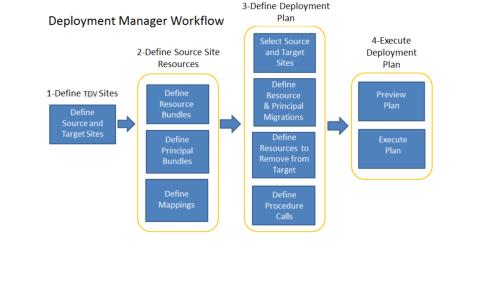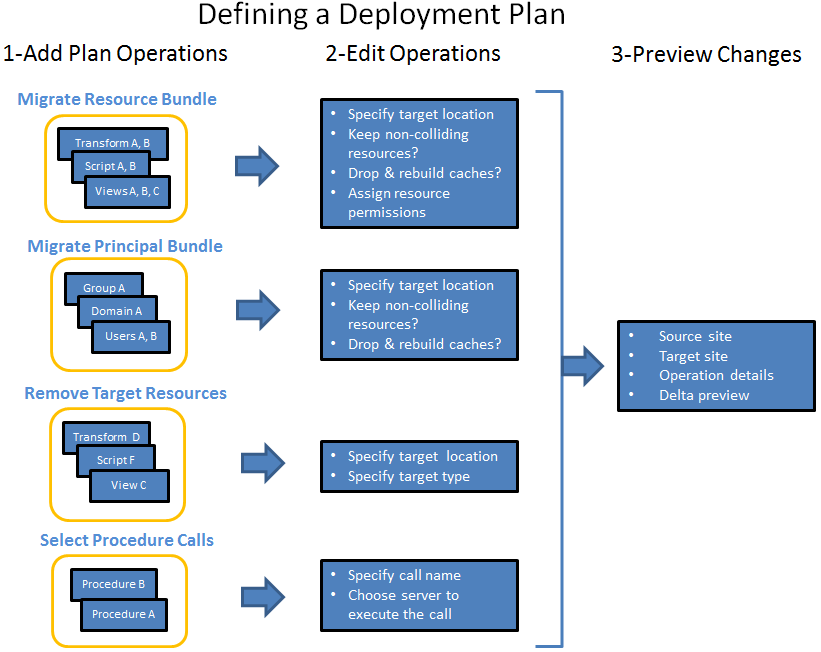User Roles and Workflows
Deployment Manager is a flexible tool that can be used by one person or many people. However, there are two main user roles in Deployment Manager:
• TDV Developers—Use TDV to create and publish the resources for the deployment. TDV Developers can then use Deployment Manager to create the Development site, add resources to it, and define a deployment plan to migrate resources to a Test environment to validate them.
• System Administrators—Execute the deployment plans to migrate changes across environments.
You might have a single person who does all of these tasks, or perhaps many developers and administrators who are responsible for pieces of a deployment project.
Note: Deployment Manager users must be user 'admin' or members of the 'admin' group.
The Deployment Manager workflow can be summarized in four basic steps: define the source and target sites, define the source site resources and mappings, define a deployment plan, and execute the deployment plan. The tasks in each of these steps is illustrated below:
The process for defining a deployment plan is illustrated in more detail here: