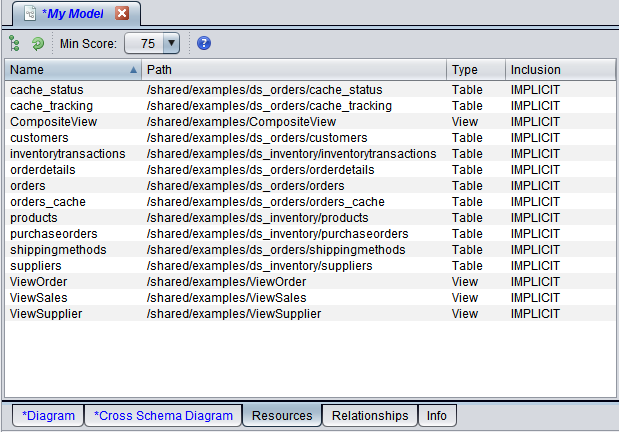
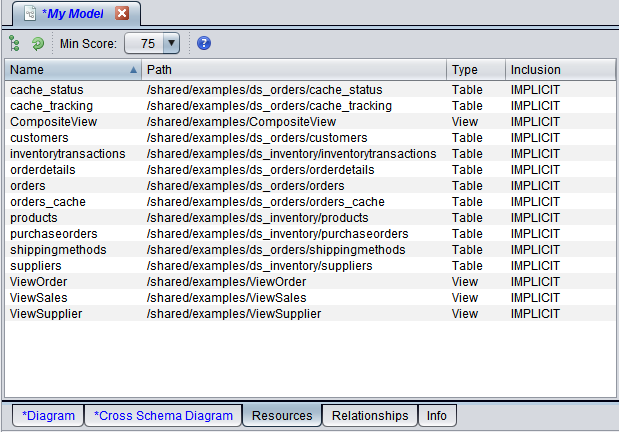
Column | Description |
Name | Name of the resource. |
Path | Path to the resource. |
Type | resource type: DATA_SOURCE, CATALOG, SCHEMA, Table, or View. |
Inclusion | One of the following: • EXPLICIT—You explicitly selected the resource in the Add/Remove Resources dialog, or dragged the resource into the model. • IMPLICIT—You selected a parent or dragged a parent of the resource into the model. For example, if you add an entire data source to a model, all of its resources (tables, etc.) are implicitly added and are listed as IMPLICIT in this column. • RELATED—The resource is included because it is related to an EXPLICIT or IMPLICIT resource. • DEPENDENT—Indicates a view resource that is dependent on a related resource. |