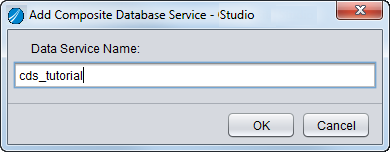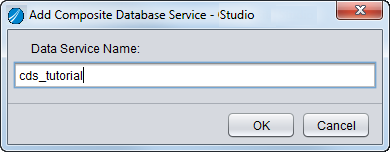Publishing Your Views
The location to publish a view for JDBC or ODBC client applications is Data Services in your Desktop.
TDV data services are the entry points for external applications to communicate with TDV Server and the metadata. Therefore, this is where you will publish the resources that you want to make available for client applications. You will publish the views you have created so far to a TDV data service of the type TDV database, which is similar to other relational databases and which you can query just as you would query a normal database.
This section describes how to create a TDV data service of the type TDV database. For a quick tour of how to create and publish a REST service, see the tutorials in the TDV User Guide.
To create a TDV data service of the type TDV database
1. Right-click Data Services > Databases in the resource tree.
2. Select New Composite Database Service.
The Add Data Service window prompts you to enter a name for the service.
3. Type cds_tutorial, as the unique name for the TDV data service you are creating.
4. Click OK.
This entry is similar to a database name, and will display in the resource tree.