Verifying NTLM for an OData Data Service
To verify NTLM for an OData data service
| 1. | Configure NTLM as described in Implementing NTLM Authentication for UNIX. |
| 2. | Publish a table with primary key to a TDV Database in Data Services/Databases. |
For example, publish the /shared/examples/ds_inventory/products table to a TDV Database such as Data Services/Databases/examples.
| 3. | Open the TDV Database that contains the resource you published. |
| 4. | On the OData tab, check the NTLM check box as shown here. |
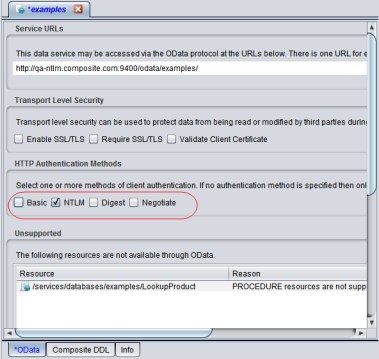
| 5. | Use the curl command line tool to verify the user/password as shown in these examples: |
curl --ntlm --user ntlmuser1:password http://DBntlm.comp.com:9410/odata/examples/products (TDV on local linux)
curl --ntlm --user qa:password http://mega-lt.comp.com:9400/odata/examples/products (TDV on remote win 7)
Note: You should get the result back if NTLM authentication passes.
For negative case: (wrong password)
curl --ntlm --user ntlmuser1:password1 http://DBntlm.comp.com:9410/odata/examples/products
Result:
<?xml version="1.0" encoding="utf-8"?>
<html>
<head/>
<body>
<div style="font-family: sans-serif; color: #990000; margin-top: 5px; margin-bottom: 5px; text-align: center">TDVCO INFORMATION SERVER
<hr style="border-style: groove;"/>
</div>
<div style="font-family: sans-serif;">
<b>Error: </b>401 Unauthorized
</div>
<div style="font-family: sans-serif;">
<b>Description: </b>Authentication failed.
</div>
</body>