Creating a Definition Set
You can create a definition set anywhere in the Studio resource tree except within Data Services. For other details, see Locating a Container for a TDV Resource.
This section describes how to create SQL, XML, or WSDL definition sets. An XML definition set can be created from either a schema or a raw XML file instance.
To add a new SQL, XML, or WSDL definition set
| 1. | Right-click at an appropriate location in the resource tree, and select New Definition Set. Or, at the chosen location you can select File > New > Definition Set. |
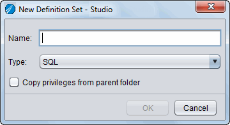
| 2. | In the New Definition Set dialog: |
Type a name for the definition set.
Choose a type for the definition set—SQL, XML, or WSDL—in the Type drop-down list.
Click OK.
The definition set is added to the specified location in the resource tree, and the definition set editor opens in the right pane.
| 3. | Add definitions to the definition set using the instructions for the type of definition set: |
| — | SQL—See Creating a SQL Definition Set. |
| — | XML—Creating an XML Definition Set . |
| — | WSDL—Creating a WSDL Definition Set. |
Subtopics